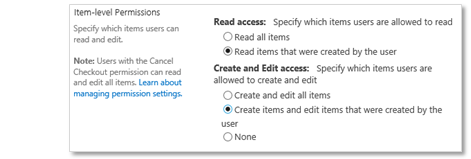I am having an issue where I have some lists for managing employee leave requests. How I have different levels of users using Full Control, Contribute for varying level administrators as well as a defined level for the employee.
I have found that only the person with Full Control is actually receiving their email alerts. I have tested this with the users on Contribute and the custom permission and as soon as I give them full control, alerts work, if I put them back they don't.
From everything I have read on the contribute permission these users should be able to create alerts, so I don't understand why they aren't firing.... can someone help shed some light on this for me as I don't want all these users to have full control which would enable them to delete items.
Thanks in advance