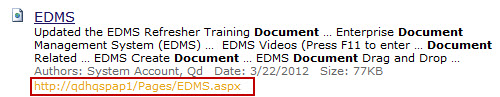My Intranet portal built in Enterprise 2010 is returning application server name instead of the Alternate Access Mapping name of server, which should be 'sdintranet'. I have marked in the below image my concern. The search is returning correct results but the source URL has the application server name 'qdhqspap1'. I need to replace this name with 'sdintranet'.
Have I missed any configurations in Central Admin? Please advice.