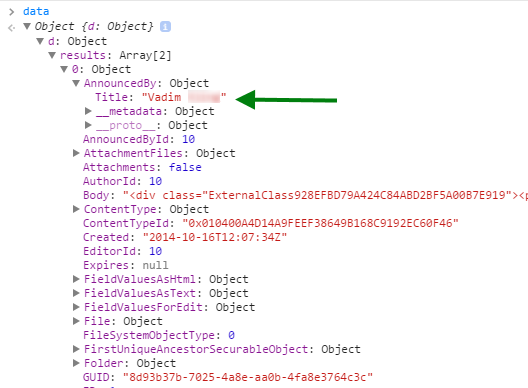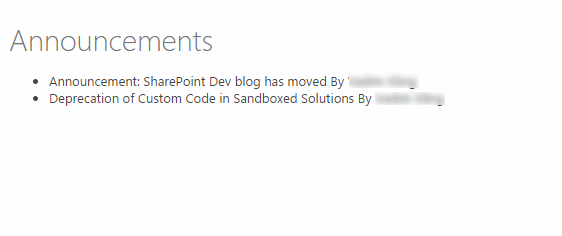I am using SharePoint 2013 REST to show data from my list,
one of my field in announce list is AnnouncedBy which is a user packer field
or is a lookup field
how can I display it or get it using SharePoint 2013 REST?
var app = angular.module('SmartphoneOSList', ['ngSanitize']);
app.controller('ListController', function ($scope, $http) {
$http({
method: 'GET',
url: "https://myserver/_api/web/lists/getByTitle('announce')/items?$top=2&$orderby=Modified desc",
headers: { "Accept": "application/json;odata=verbose" }
}).success(function (data, status, headers, config) {
$scope.items = data.d.results;
}).error(function (data, status, headers, config) {
//...
});
});