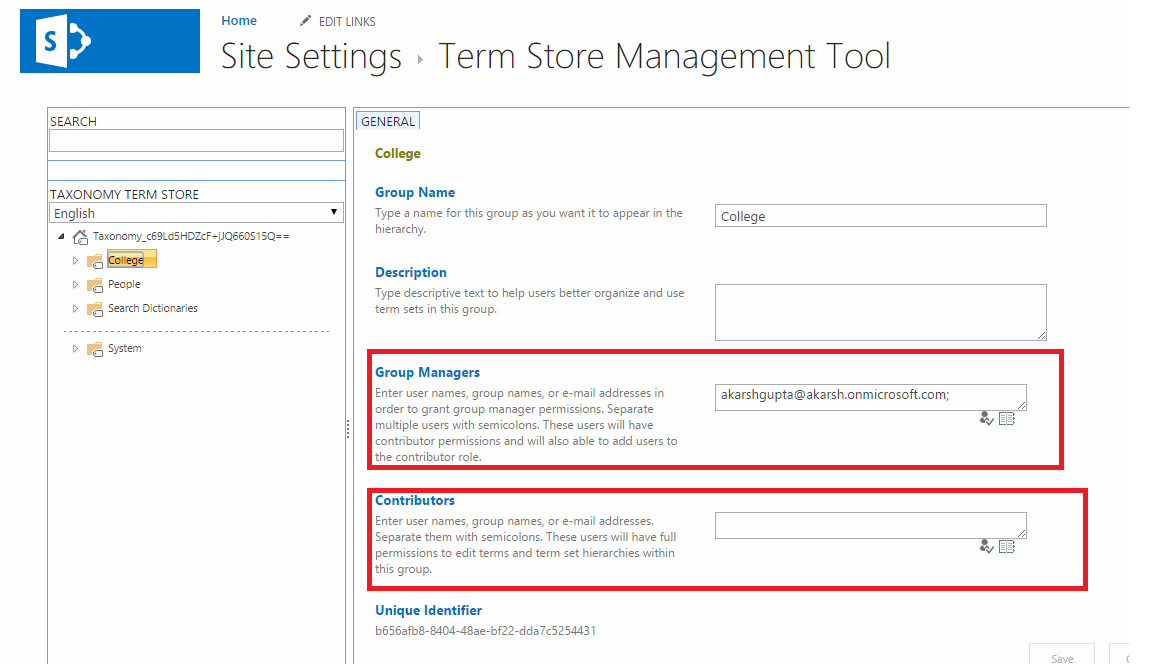I am using an Office 365 custom solution
I have a custom list with a couple of taxonomy fields. I have added some JavaScript to customize the fields i.e.hide and show the fields depending on some user rules.
At certain times I get this error Access is denied.
(Exception from HRESULT: 0x80070005 (E_ACCESSDENIED))`.
When I update any fields(other than the term store fields ) and click on the save button to update the item.
The error seems to go away if I refresh the page and then update the list item.
The error did not arise because of permission to the specific term set .As even though I gave the user permission to the the specific terms sets. I still got the error. But if I refreshed the page and updated the item the error went away.
The term store is marked as closed. I tried making it open but did not make any difference.
a)Under what conditions can I get a Access Denied error for the taxonomy term
b)Is there any place where you can enable/disable the Taxonomy validation access rules