On one of SharePoint sites on our server. While opening few .xlsx files users(including me) are getting the error "An error has occurred. Please try again.".
When the user click's on any of these specific files, blank Excel Web App interface opens up with the following error.
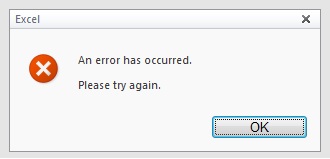
In the same document library there are .xlsx files which are opening properly in the Excel Web App interface.
If i download these specific .xlsx files and open them in MS Excel they are opening normally.(I did this just to make sure the files are not corrupt somehow)
I have few pointers,
1) It is not user-specific, as its happening to multiple users for same file.
2) It is not File specific, as the file which is giving error, works fine on another environment.
3) It is not Environment specific, as other files in same environment are opening properly.
4) I had made sure that Excel Calculation Services and Microsoft SharePoint Foundation Web Application are working(started state).
