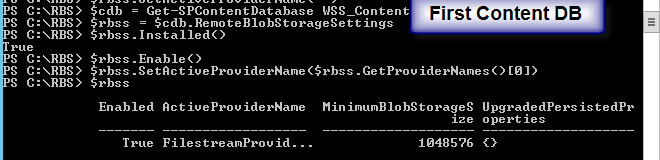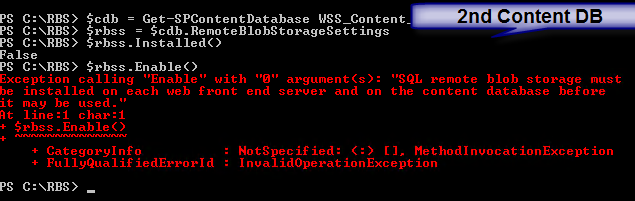I Enabled RBS on our SharePoint farm using the tech net article (http://technet.microsoft.com/en-us/library/ee748631(v=office.15).aspx) and i was able to successfully test the RBS for one content Database but whenever i am trying to enable RBS in another Content DB i am getting the below error ,I was using the same power shell script that was used in the technet article and still not able to enable RBS in any other content DB.
Can you please suggest where might be the error? Also i am attaching the screenshot of the error.I did do an server restart after enabling RBS in the Farm