I am using sp2013. I have created a workflow with 3 "approval processes" activities. The first one needs to be approved. After this the second approval task needs to be approved. And at the end there is a last approval task which needs to be approved. After this I check the value of this task and try to change the approval status to "Approved". I got some error that the item needs to be checked out.
I added a activity to check out the item. But this gives an error. My version settings on my library are as follow:
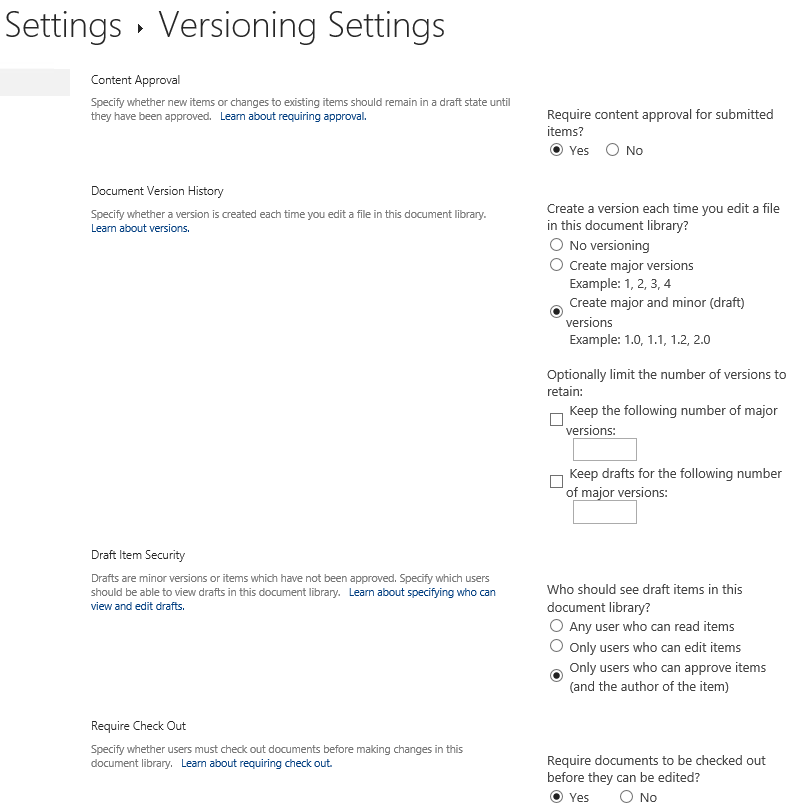
ULS Error:
System.Workflow.Runtime.Hosting.PersistenceException: U kunt deze actie niet uitvoeren voor een uitgecheckt document. ---> Microsoft.SharePoint.SPException: U kunt deze actie niet uitvoeren voor een uitgecheckt document. at Microsoft.SharePoint.SPListItem.SetRequiredInfoForUpdateItem(Boolean bDocLib, Boolean bAdd, Boolean bMigrate) at Microsoft.SharePoint.SPListItem.PrepareItemForUpdate(SPWeb web, Boolean bMigration, Boolean& bAdd, Boolean& bPublish, Object& objAttachmentNames, Object& objAttachmentContents) at Microsoft.SharePoint.SPListItem.UpdateInternal(Boolean bSystem, Boolean bPreserveItemVersion, Guid newGuidOnAdd, Boolean bMigration, Boolean bPublish, Boolean bNoVersion, Boolean bCheckOut, Boolean bCheckin, Boolean suppressAfterEvents, String filename, Boolean bPreserveItemUIVersion) at Microsoft.SharePoint.SPListItem.Update() at Microsoft.SharePoint.Workflow.SPWinOEWSSService.CommitUpdateDocument(Transaction txn, Object[] transData) at Microsoft.SharePoint.Workflow.SPPendingWorkBatch.Commit(Transaction transaction, ICollection items) at System.Workflow.Runtime.WorkBatch.PendingWorkCollection.Commit(Transaction transaction) at System.Workflow.Runtime.WorkBatch.Commit(Transaction transaction)
at System.Workflow.Runtime.Hosting.WorkflowCommitWorkBatchService.CommitWorkBatch(CommitWorkBatchCallback commitWorkBatchCallback) at System.Workflow.Runtime.Hosting.DefaultWorkflowCommitWorkBatchService.CommitWorkBatch(CommitWorkBatchCallback commitWorkBatchCallback) at System.Workflow.Runtime.WorkflowExecutor.CommitTransaction(Activity activityContext) at System.Workflow.Runtime.WorkflowExecutor.Persist(Activity dynamicActivity, Boolean unlock, Boolean needsCompensation) - -- End of inner exception stack trace --- at System.Workflow.Runtime.WorkflowExecutor.Persist(Activity dynamicActivity, Boolean unlock, Boolean needsCompensation) at System.Workflow.Runtime.WorkflowExecutor.System.Workflow.ComponentModel.IWorkflowCoreRuntime.PersistInstanceState(Activity activity) at System.Workflow.ComponentModel.Activity.MarkClosed() at System.Workflow.ComponentModel.Activity.ReleaseLockOnStatusChange(IActivityEventListener1 eventListener) at System.Workflow.ComponentModel.FaultAndCancellationHandlingFilter.SafeReleaseLockOnStatusChange(ActivityExecutionContext context) at System.Workflow.ComponentModel.FaultAndCancellationHandlingFilter.OnEvent(Object sender, ActivityExecutionStatusChangedEventArgs e) at System.Workflow.ComponentModel.ActivityExecutorDelegateInfo1.ActivityExecutorDelegateOperation.Run(IWorkflowCoreRuntime workflowCoreRuntime) at System.Workflow.Runtime.Scheduler.Run()
I know the workaround to disable this option, but this needs to stay enabled:
Require documents to be checked out before they can be edited?
Can someone tell me how I can fix this problem?
