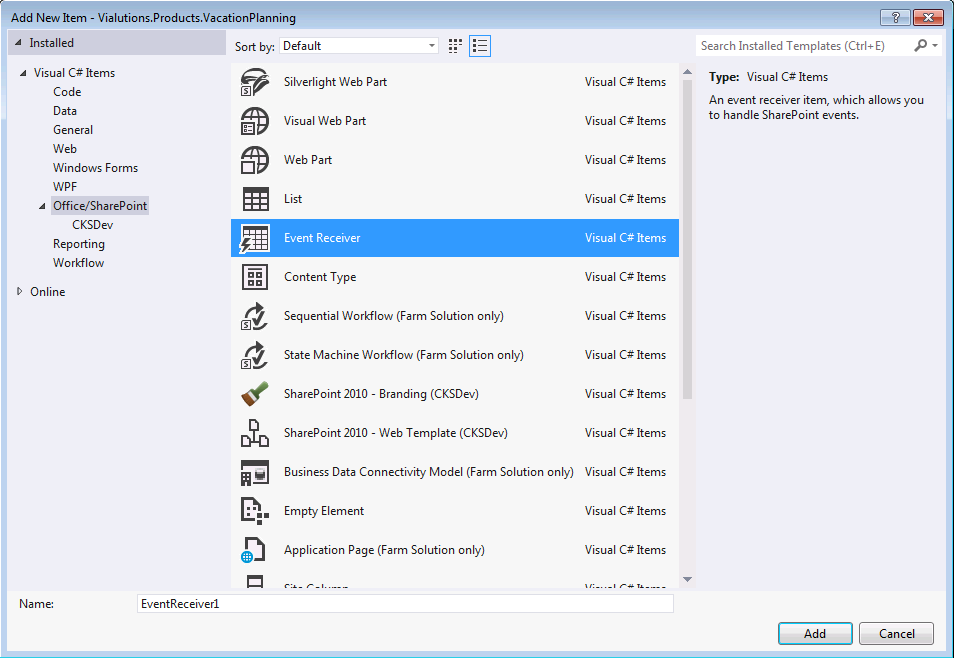This would probably be right under my nose but I am having a hard time finding it.
I am trying to create an event receiver in Visual Studio 2012. From this video in YouTube I gather that in Visual Studio 2010 you go to File > New > Project and inside the new Project dialog box SharePoint > 2010 and select Event Receiver. So it looks something like this:
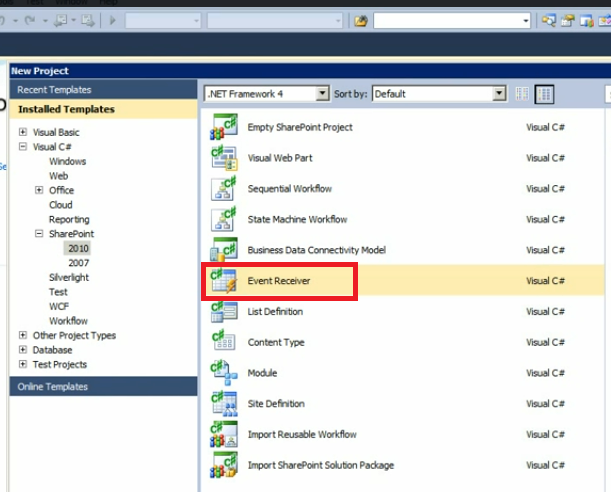
But in Visual Studio 2012 I am unable to find any template for Event Receiver. I tried searching for "event" & "event receiver" in Search Installed Templates text box on New Project Dialog but still got no result.