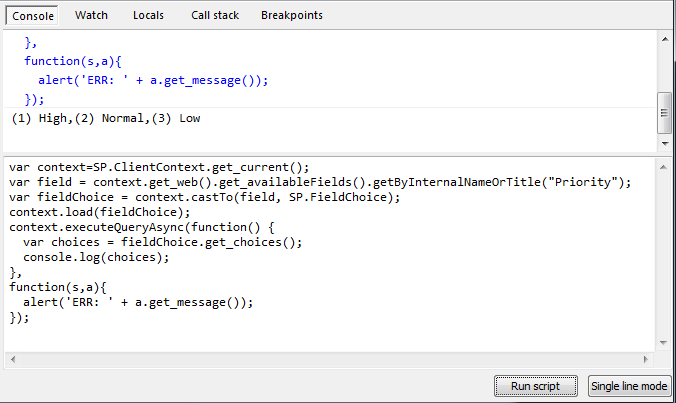I'm using the following code to get the user permissions on a list item in javascript csom
context = SP.ClientContext.get_current();
var field = context.castTo(searchtaxonomy_context.get_web().get_availableFields().getByTitle('Business Plan Year'), SP.FieldChoice);
context.load(field,'Choices');
context.executeQueryAsync(function () {
var businessplanyearchoices = field.get_choices();},function(s,a){alert(a.get_message())});
I'm getting 'The property or field 'Choices' has not been initialized. It has not been requested or the request has not been executed. It may need to be explicitly requested. ' in browser console.
I'm getting this same error when I load EfffectiveBasePermissions on a list item