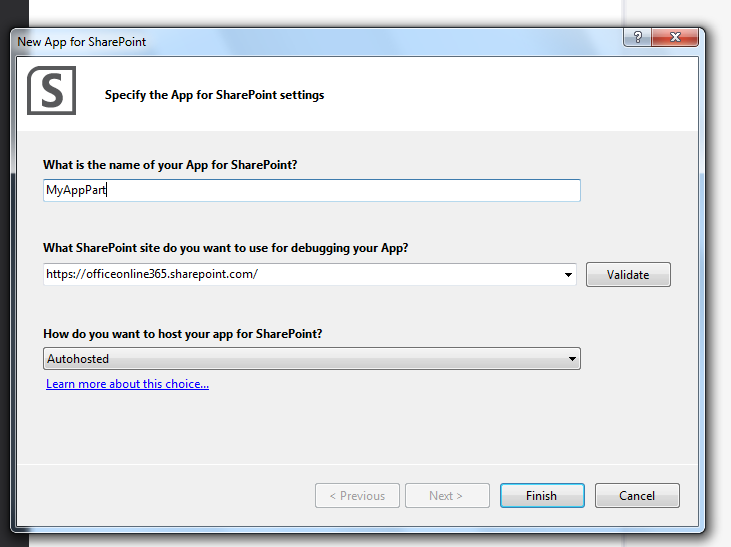I have Office 365 preview online and I have not installed the sharepoint 2013 preview server locally in the system. I need to create "App parts" for sharepoint online using visual studio 2012.
I have
- Visual studio 2012
- SharePoint development tools
I have followed the topic below form MSDN.
http://msdn.microsoft.com/en-us/library/fp179921%28v=office.15%29.aspx?lc=1033
According to the above topic I have created new project --> App for SharePoint 2013 template--OK. Then I specify the sharepoint online site url-->AutoHosted app- OK. According to the topic the wizard must allow me to create new web project. But i dont get any option in wizard to create a new web project. Can anyone tell me where have I gone wrong or am I missing something?