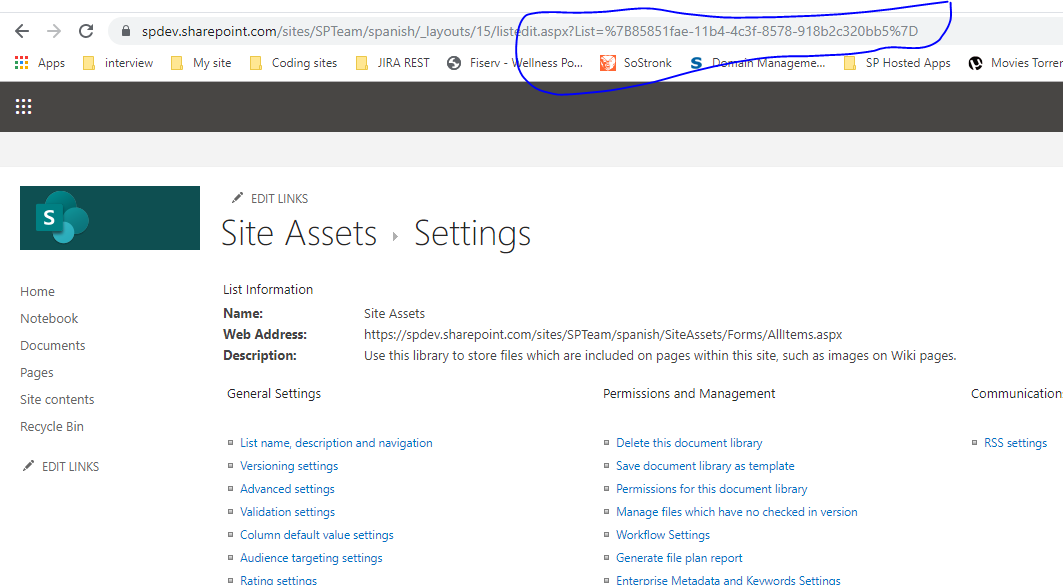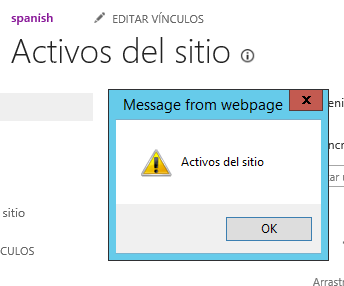I'm having problems to get lists throught the REST API.
I'm calling: /_api/web/lists/getbytitle('<list title>')
I'm getting an error (List doesn't exists) with that libraries named with more than 1 word. For example I'm not able to get "Site Assets". My sharepoint is in spanish so the titles when i call /_api/web/lists are in spanish.
I tried:
getbytitle('Activos del sitio') //Spanish Name
getbytitle('Site Assets')
Tried replacing the spaces with %20 and x0020:
getbytitle('Activos%20del%20sitio') //Spanish Name
getbytitle('Site%20Assets')
getbytitle('Activos_x0020_del_x0020_sitio') //Spanish Name
getbytitle('Site_x0020_Assets')
Tried with the RootFolder.Name
getbytitle('SiteAssets')
Tried on javascript using encodeURIComponent() with the list name.
Nothing works. I'm getting mad with it! Any Help?
Thanks!