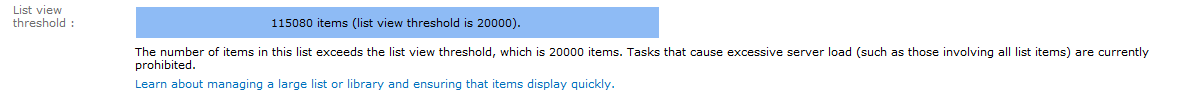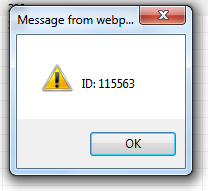I'm using the following CAML query in my CSOM code to try to determine the highest list ID in a list. I'm getting the standard list threshold limit error (because the list contains over 23000 items).
<View Scope="RecursiveAll">
<Query>
<OrderBy>
<FieldRef Name="ID" Ascending="False" />
</OrderBy>
</Query>
<RowLimit>1</RowLimit>
</View>
My understanding from the other question is that the ID field is already indexed by SharePoint automatically.
The query works during the Happy Hour that we setup for our farm.
Can anybody help me figure out why this isn't working for non-Happy Hour queries?
Update based on comments: This is on-premise SharePoint 2013. Happy Hour has the threshold set to unlimited. During the rest of the time we have the default 5000 item limit.
Furthermore, in the same webapp, there is another site collection that has a list with 27000+ items. The same CAML query above works irregardless of Happy Hour.\
Edit 2: I also tried this CAML without success during non-Happy Hour times:
<View Scope="RecursiveAll">
<Query>
<OrderBy>
<FieldRef Name="ID" Ascending="FALSE" />
</OrderBy>
</Query>
<ViewFields>
<FieldRef Name="ID" />
</ViewFields>
<RowLimit>1</RowLimit>
</View>
On a whim, I also tried:
<View>
<Query>
<OrderBy>
<FieldRef Name="ID" Ascending="FALSE" />
</OrderBy>
</Query>
<ViewFields>
<FieldRef Name="ID" />
</ViewFields>
<RowLimit>1</RowLimit>
</View>
and
<View>
<Query>
<Where>
<Gt>
<FieldRef Name="ID" />
<Value Type="Integer">0</Value>
</Gt>
</Where>
<OrderBy>
<FieldRef Name="ID" Ascending="FALSE" />
</OrderBy>
</Query>
<ViewFields>
<FieldRef Name="ID" />
</ViewFields>
<RowLimit>1</RowLimit>
</View>
All work during Happy Hour, but not during non-Happy Hour.
Here are the "columns" in the list that is failing:
Title Single line of text
Market Choice
Vendor Choice
Year Choice
Period Choice
Category Choice
Status Choice
Report Type Choice
Assigned To Person or Group
History Multiple lines of text
Created Date and Time
Modified Date and Time
Created By Person or Group
Modified By Person or Group
Checked Out To Person or Group
I can't reveal the columns of the other lists which are succeeding, but it the same as above plus an addition 10 more, most of which are also Choice and Person or Group type fields.