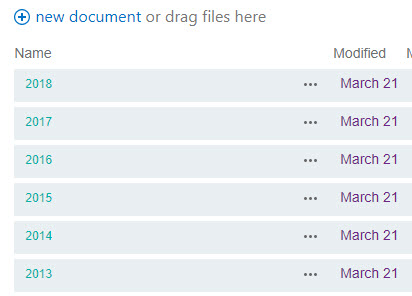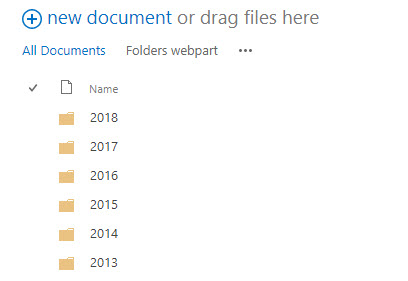Hello Sharepoint Folks,
I have a page where one of the webparts is a document library. I used to see a folder icon or document type icon until I changed the view, and the folder icon stopped showing.
Below is the current view. 2013 - 2018 is a folder and I want to show the folder icon before it. I kept playing with different views but nothing worked for me.
Can you please advise what I am missing here? What should be the view I use?