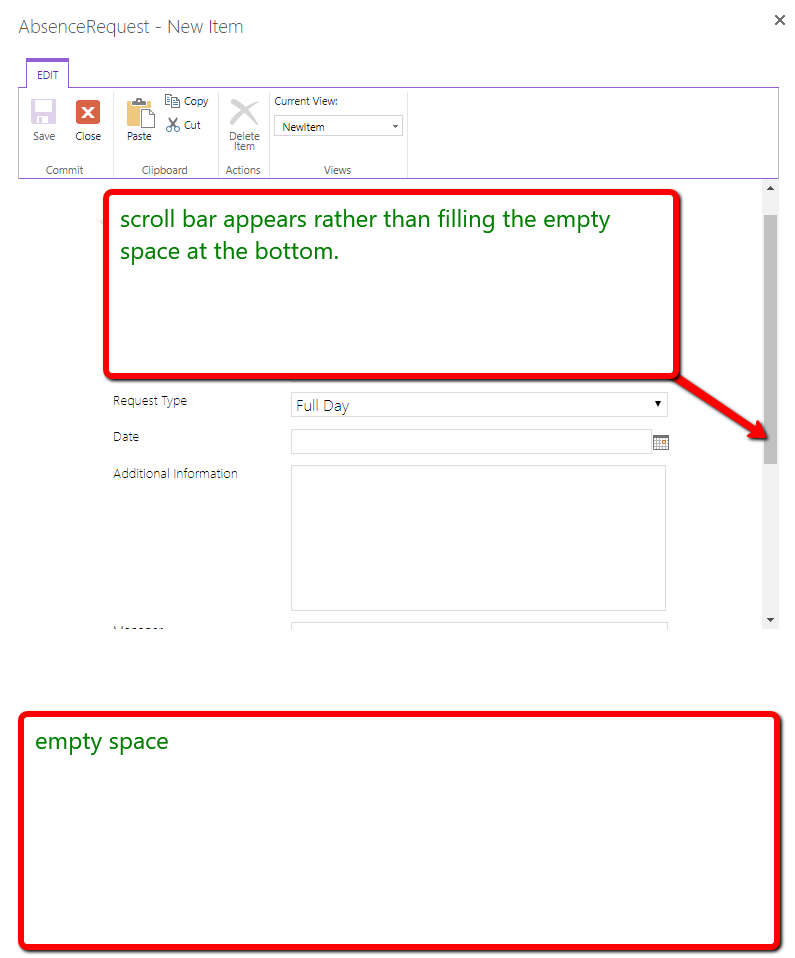I couldn't figure out how to fix this issue with Edge or Chrome. Rather than display all the fields on a single modal page, it adds a scroll bar when there are plenty of blank space at the bottom.
I have the following css attached to the newifs.aspx (using Oslo layout):
<style unselectable="on">
#contentBox {
margin-left:20px!important;
}
#sideNavBox {
width:20px;margin-left:0px;margin-right:0px;
}
</style>
The webpart appearance is set to adjust height/width to fit zone.