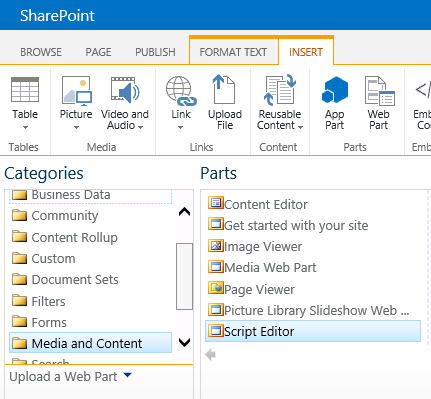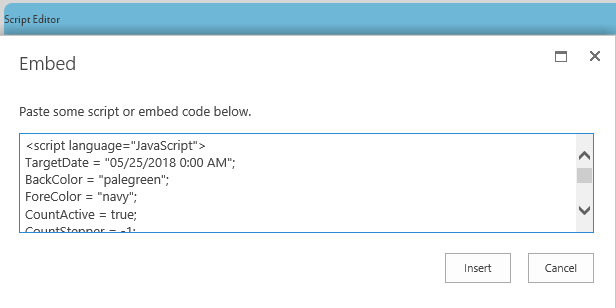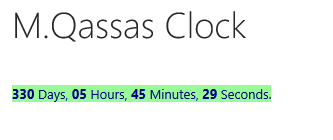I have some HTML script that basically displays a countdown clock in a Web Part on SharePoint 2013. We don't have SharePoint Designer and uploading .html documents are blocked from our implementation.
Is there any way around this?
Here is the script I want to upload.
<script language="JavaScript">
TargetDate = "05/25/2018 0:00 AM";
BackColor = "palegreen";
ForeColor = "navy";
CountActive = true;
CountStepper = -1;
LeadingZero = true;
DisplayFormat = "%%D%% Days, %%H%% Hours, %%M%% Minutes, %%S%% Seconds.";
FinishMessage = "It is finally here!";
</script>
<script language="JavaScript" src="//scripts.hashemian.com/js/countdown.js"></script>