I have created a page layout using module and aspx page
MyLayout.aspx
<%@ Assembly Name="$SharePoint.Project.AssemblyFullName$" %>
<%@ Register TagPrefix="SharePoint" Namespace="Microsoft.SharePoint.WebControls" Assembly="Microsoft.SharePoint, Version=15.0.0.0, Culture=neutral, PublicKeyToken=71e9bce111e9429c" %>
<%@ Register TagPrefix="Utilities" Namespace="Microsoft.SharePoint.Utilities" Assembly="Microsoft.SharePoint, Version=15.0.0.0, Culture=neutral, PublicKeyToken=71e9bce111e9429c" %>
<%@ Register TagPrefix="asp" Namespace="System.Web.UI" Assembly="System.Web.Extensions, Version=4.0.0.0, Culture=neutral, PublicKeyToken=31bf3856ad364e35" %>
<%@ Assembly Name="Microsoft.Web.CommandUI, Version=15.0.0.0, Culture=neutral, PublicKeyToken=71e9bce111e9429c" %>
<%@ Page Inherits="Microsoft.SharePoint.WebPartPages.WebPartPage" MasterPageFile="~masterurl/default.master" %>
<%@ Register TagPrefix="WebPartPages" Namespace="Microsoft.SharePoint.WebPartPages" Assembly="Microsoft.SharePoint, Version=15.0.0.0, Culture=neutral, PublicKeyToken=71e9bce111e9429c" %>
<asp:Content ID="Main" ContentPlaceHolderID="PlaceHolderMain" runat="server">
<div>
<div style="float: left; width: 70%">
<WebPartPages:WebPartZone
ID="ActivityStream" runat="server"
FrameType="TitleBarOnly"
Title="First Web Part Zone" />
</div>
<div style="float: right; width: 30%">
<div>
<WebPartPages:WebPartZone
ID="Announcements" runat="server"
FrameType="TitleBarOnly"
Title="Second Web Part Zone" />
</div>
<div>
<WebPartPages:WebPartZone
ID="Birthdays" runat="server"
FrameType="TitleBarOnly"
Title="Third Web Part Zone" />
</div>
<div>
<WebPartPages:WebPartZone
ID="PopularPosts" runat="server"
FrameType="TitleBarOnly"
Title="Fourth Web Part Zone" />
</div>
</div>
</div>
</asp:Content>
Module - Element.xml code
<?xml version="1.0" encoding="utf-8"?>
<Elements xmlns="http://schemas.microsoft.com/sharepoint/">
<Module Name="MyModule" RootWebOnly="TRUE" Url="Pages">
<File Path="MyModule\MyLayout.aspx" Url="MyModule\MyLayout.aspx" Type="GhostableInLibrary" />
</Module>
</Elements>
The above code runs successfully when I change Url in the above Element.xml file to _catalogs/masterpage it doesn't deploy properly.
I also want to include this page layout in the pageLayout dropdown.

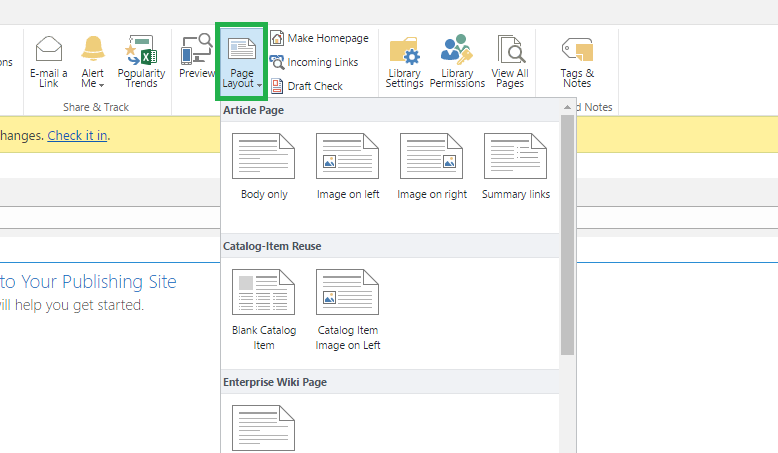
Site