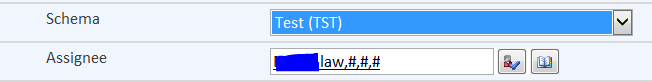I have an IP 2010 List form. Below is the controls that I'm working with:
I have two controls. A dropdown that shows a list of Schemas. As shown above, I have rules made for if the Schema Test (TST), or any other Schemas for that matter, is selected then it populates the Assignee people picker control with the user associated with that schema.
The above works as expected with no issues. The challenge is this:
What rule, if there is any, can I use to populate the Assignee control if there are more than one user associated to the Schema?
For example, let's say that Test(TST) has users John Doe and Jane Doe assigned. The expectation is that when Test(TST) is selected that the Assignee people picker would get populated with both John Doe and Jane Doe.
The issue is that I have tried to set the Assignee people picker control to allow to enter multiple users. The issue is that it will not populate more than one user when a Schema is selected with more than one user belonging to it.
Is it possible to accomplish?