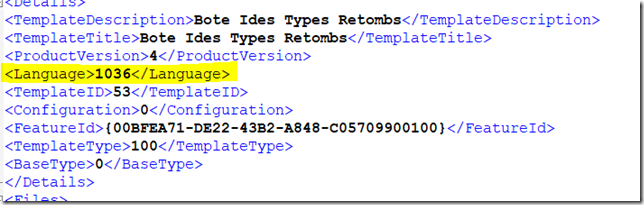I have saved a list as a template including the content and now ) can see the template in the list templates as well.
When I go to a sub site underneath that web and try to create an app using the template, I'm not able find the template to choose from.
I have tried many trouble shooting steps like recreatinging the templates, ensuring the server and publishing features are active and so on, but still I can not see the template in template gallery while creating the new app/list.
Any thoughts on what is different in SharePoint Online/2013?