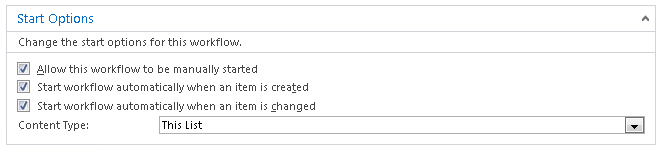I not sure whether I am reasoning correctly. Below is my scenario:
User enters a new booking within Resource Booking calendar.
Admin approves / rejects.
User receives email that item has been approved / rejected.
The below are the steps I have taken:
- Created Calendar
- Within calendar settings Ticked yes for Require content approval for submitted items?
- Created workflow (2013 version) as below:
- The contents of this loop will run repeatedly while
Current Item:Approval Statusis not empty - Log 'awaiting status' to the workflow history list
- If
Current Item:Approval Statusequals0#Approved, email User - If Current Item:Approval Status equals
1#Rejected, email User
- The contents of this loop will run repeatedly while
I (as user) then tried to create an item within the calendar. I (as admin) approved it. However user did not receive email that it has been approved. I checked the workflow history and noticed that the loop is somehow stuck and not registering the approved so as to send the email. The workflow history keeps on showing 'awaiting status'. It seems as if its not going to the next step.
Can you assist?
How can the workflow check that the ApprovalStatus column has changed?