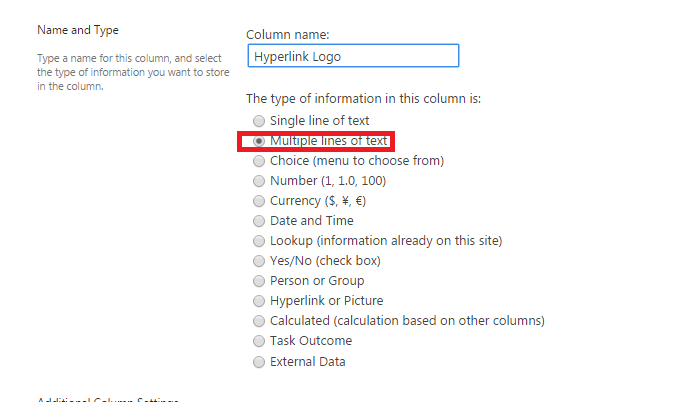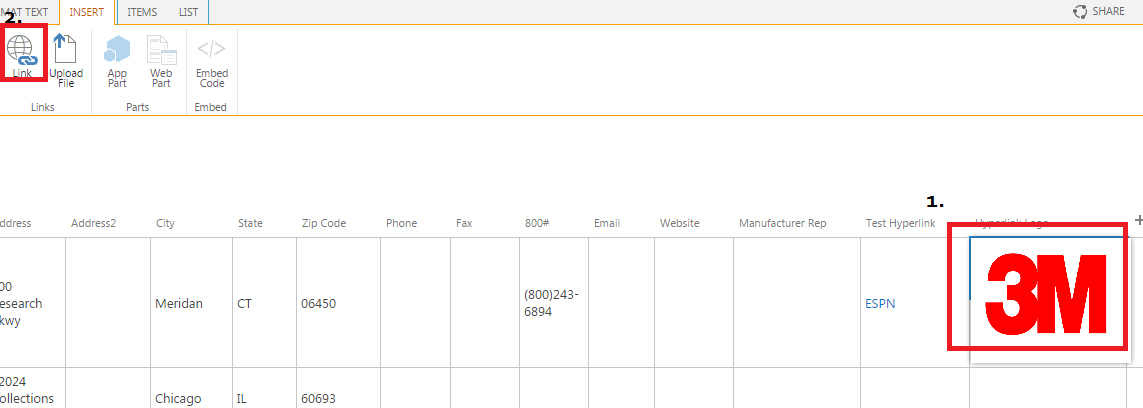I'm attempting to use a calculated column to set the field as a hyperlink. Currently, I'm using this code.
="<a href='"&%URL_Field_Name%&"'> "&[%field_name%]&"</a>"
So, If I enter in my desired URL and the respective field name, then it should look something like this:
="<a href='"&%http://cas/customers/_layouts/15/start.aspx#/SitePages/american%20standard.aspx_Hyperlink Test%&"'> "&[%Hyperlink_Test%]&"</a>"
However, I'm getting syntax errors so obviously something is being done wrong here. Any ideas are appreciated.
FWIW: I'm using Sharepoint Foundation. Is it possible that Microsoft patched this work-around out to get users to switch to enterprise?