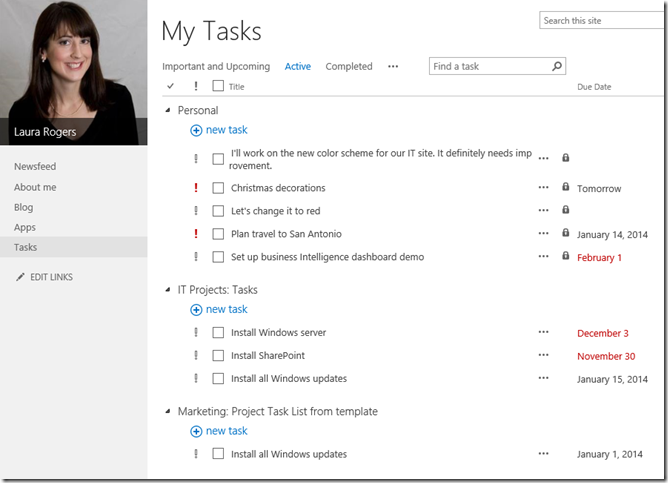On-premise and possibly at the beginning of SharePoint 2013, the user profile's page was looking like this (see image below) and there is the page called 'My Tasks' where you can click and see all the consolidated tasks from the projects sites that you have access to (and Outlook as well)?
My organisation had moved from on-premise to SharePoint Online, and the constant roll-out of new features for Microsoft has updated the User Profile so much, it is definitely looking different from the old UI now.
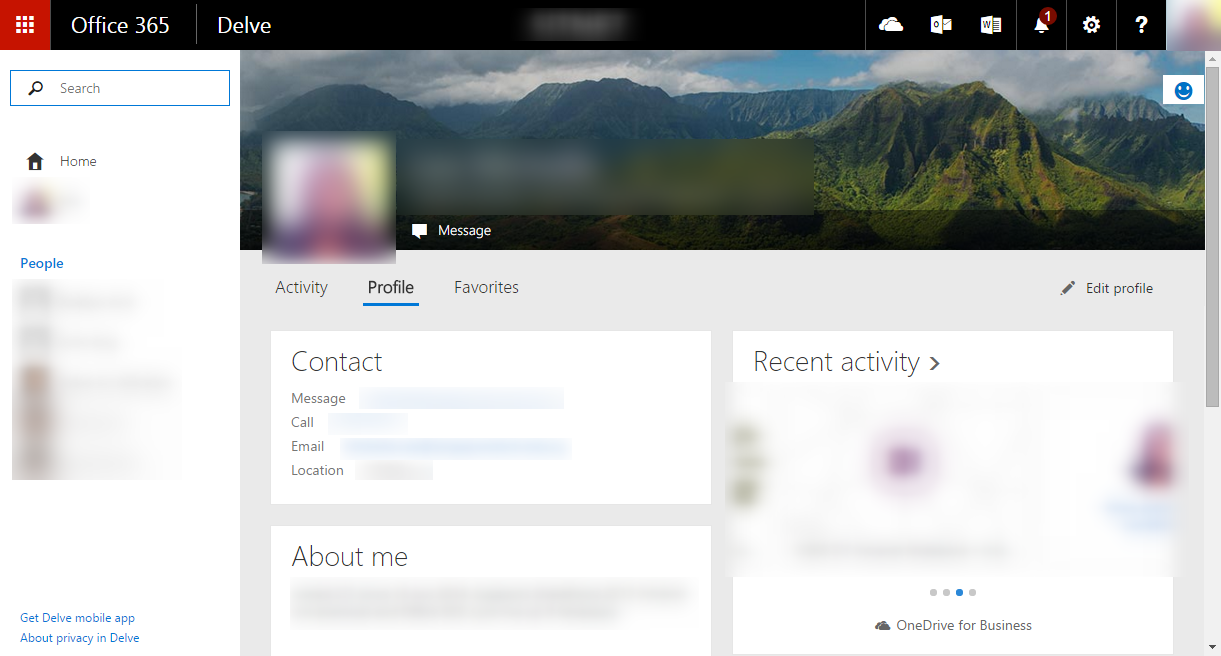
My question is... does anyone know where I can find the 'My Tasks' page on SharePoint Online's User Profile page? Has it been moved away? Or it's coming back? Or is there any way that I can bring it back? What should I click?
I've been exploring and hunting for it for quite some times now.. not sure if I missed it.
Thanks.