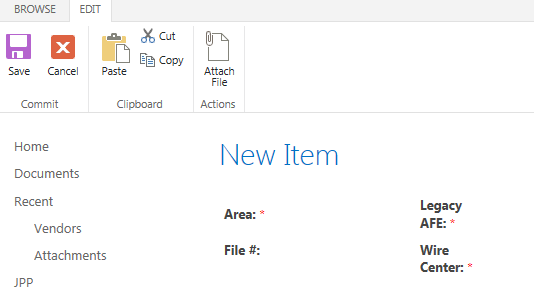I created a custom layout for my SharePoint new record form, I added to content editors where I placed the html and .js file.
For some reason when I enter in the .js file the text box fields appear in the preview menu. but when I go to enter in a new record the input fields are not there... anyone know why?
Script I am using.
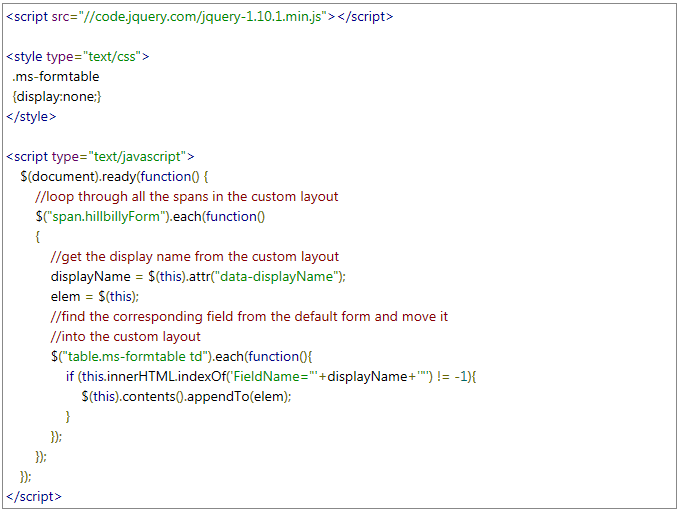
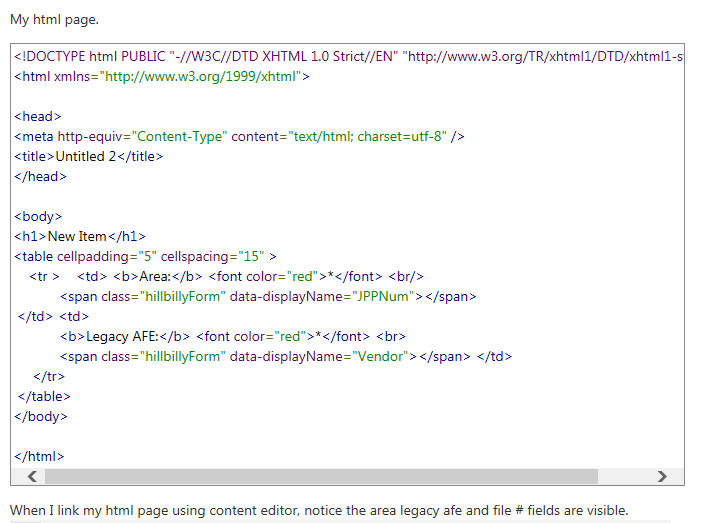
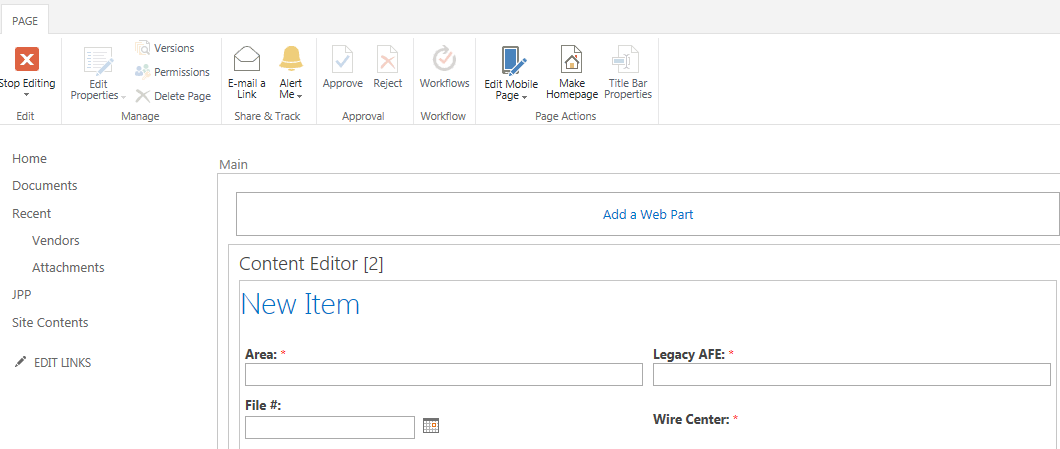 Now when I actually go into enter are record, those boxes disappear... why is that happening
Now when I actually go into enter are record, those boxes disappear... why is that happening