Sharepoint site appears sometimes with a blue Office 365 navigation bar at the top and sometimes black. This is the case for our entire organization and not just my Office 365 account. Can I change it so that it stays black in all lists, libraries, and pages?
Is there a reason for this? Is there an update underway?
It is a team site, classic template, using modern experience on the site I am referring to. It seems it may be related to the whether it's a list/library or modern page. Lists/libraries turn to blue Office 365 navigation bar and pages remain with black navigation bar.
 new situation
new situation
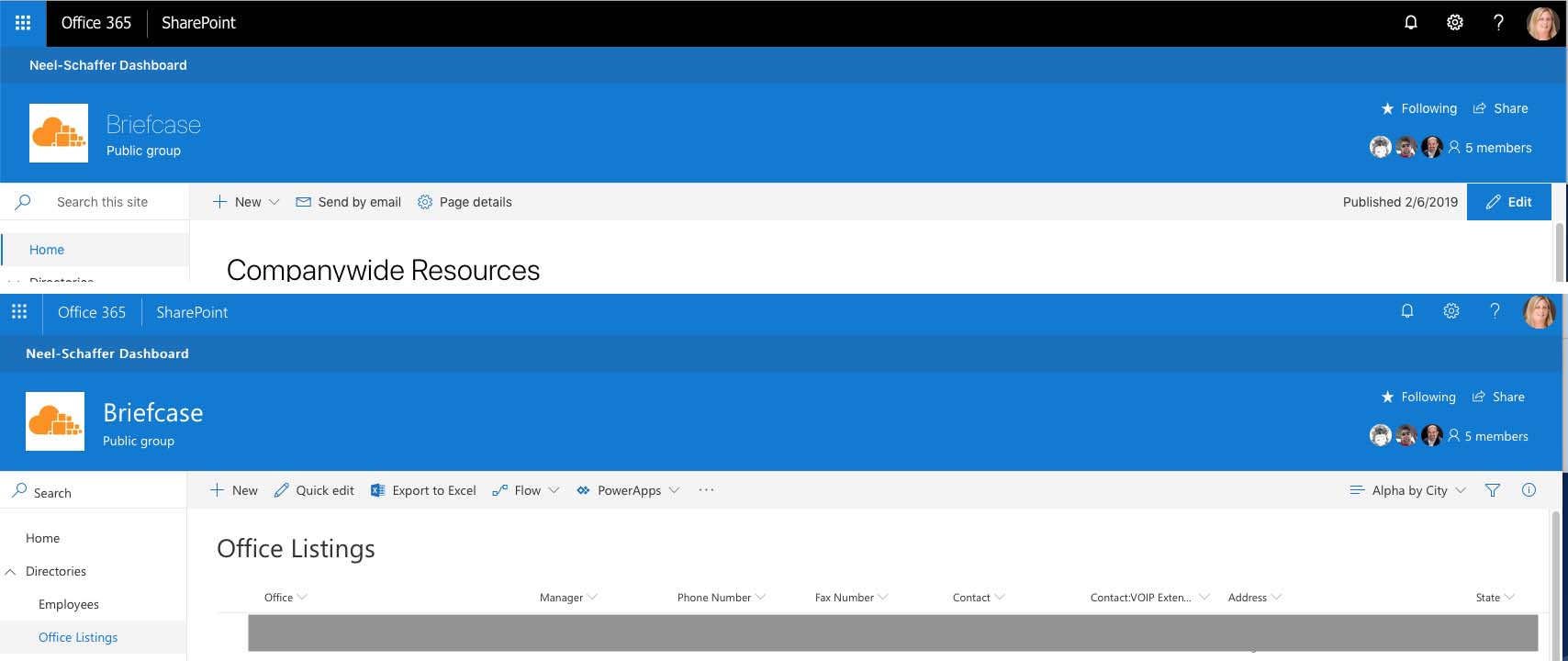 original situation
original situation
-
Hello, can you add screenshots? It is always in same Experiences? New Experiences or the Old Look?– Zdeněk VinduškaCommented Feb 7, 2019 at 13:59
-
This is the new experience.– MollyCommented Feb 7, 2019 at 14:18
Add a comment
|
1 Answer
set default Theme for Tenant:
- Log with Tenant Admin here https://portal.office.com/AdminPortal/Home#/companyprofile
- Select Manage custom themes for your organization (you can add Company Logo too)
- Save your theme
In few moments Theme will be applied for all Looks including New and Old Looks.
-
1The settings already had nav bar at black. But we reset it anyway. We also changed the "accent" color to black. Not sure which worked, but it looks how I want it to now. Thank you for link to instructions– MollyCommented Feb 7, 2019 at 16:15
-
-
Thank you again for your help. However it is happening again in a different way. Any ideas? I attached new screenshots. Thanks– MollyCommented Feb 11, 2019 at 19:21
-
Hello, yes its a new feature of look in SPO which they are rolling out. We have the new choices too, I will look at this tomorrow with colleague about the correct settings Commented Feb 11, 2019 at 21:27
-
Try to look at the Theme URL if something changed here too. Commented Feb 11, 2019 at 21:28
