I am new to SharePoint 2013. I have one site on Office 365 (non-profit, so site is hosted for free) and one site on Apps4Rent. Both are SharePoint 2013 Foundation, although the Office 365 site is crippled for reasons I can't understand (see Add new Calendar in Office 365 SharePoint site post for details).
When I add a new page in my Office 365 site to Site Pages, it automatically adds it to the navigation (the menu at the top). When I do the same in the Apps4Rent site, it doesn't. Is this a theme/look and feel thing, or what?
Update: I have determined the menu bar at the top is the Quick Launch, which of course I am familiar with from MOSS and WSS. So, under List Settings, there is the Name, Description, and Navigation, which lets me show a LIST or LIBRARY in Quick Launch. So where is the setting for showing individual PAGES in the Quick Launch? It is apparently on by default in the Office 365 site.

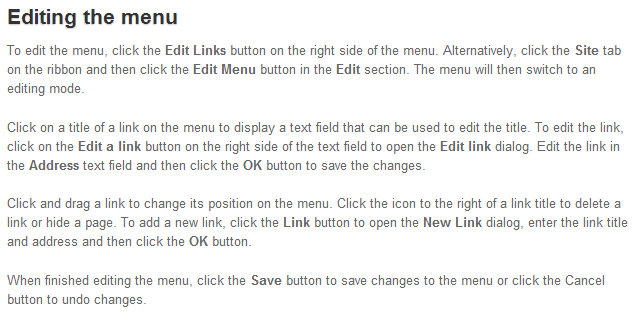
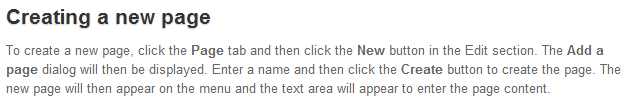 Notice in the second one that it says the page will be added to the menu. If the Apps4Rent site also a public site? If not, maybe it requires the publishing feature to be enabled for that functionality?
Notice in the second one that it says the page will be added to the menu. If the Apps4Rent site also a public site? If not, maybe it requires the publishing feature to be enabled for that functionality?