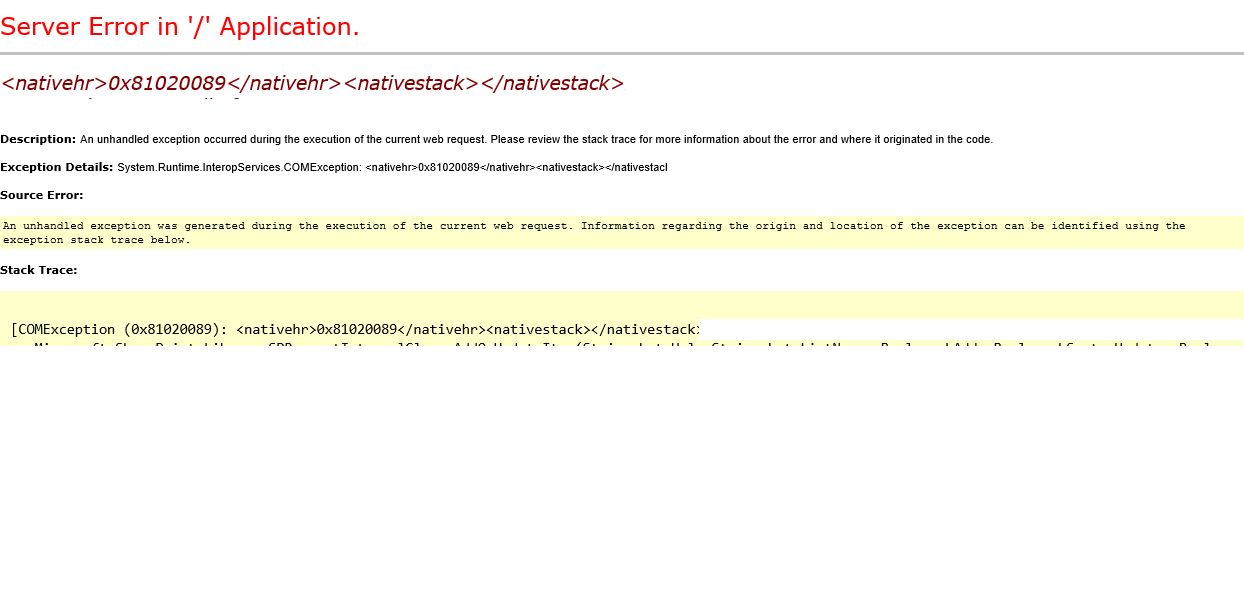I need to show an error message during in the ItemAdding event from a SP2013 event receiver.
I used this code in case of error:
properties.Status = SPEventReceiverStatus.CancelWithError;
properties.ErrorMessage = "My error";
I can see the error in the page but It shows also all the trace stack.
How can i show the more beauty sharepoint default error template. (with my error description)?