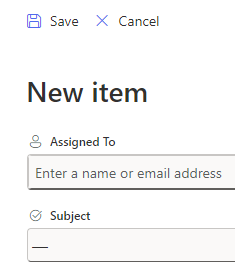I have a customized Power Apps form for a List in SharePoint Online. The NewForm.aspx page displays a "New item" header above the custom form. How can I remove this header?
This is the NewForm.aspx page, not the side form on a modern list view, so I cannot use "configure layout" JSON to remove the header.
I cannot find a way to edit the NewForm.aspx page like I can with site pages to add the modern script editor web part that my organization has enabled.
Custom scripting has been enabled and I have full control on the site.