Found the Solution
The solution was to add a Root Site Collection (as the code was running in a sub-site, without a root site).
See This Solution
Important Update (based on feedback received so far)
I do not have Visual Studio installed on the SharePoint 2013 Server. All code is compiled in Visual Studio 2012 remotely using references to the required SharePoint 2013 DLLs and digitally signed so it can be deployed into the Global Assembly Cache on the SharePoint 2013 Server.
At the most basic level this statement fails at point of
Page_Load();SPContext.Current.Site.WebApplication.GetIisSettingsWithFallback( SPContext.Current.Site.Zone );Because
SPContext.Currentis alwaysnull.
Background
Client needs there SharePoint site to be accessible using Form Based Authentication for external users and Windows Authentication for internal users (corporate). Have gone through and have setup both Authentication Providers and now get the default sign in.
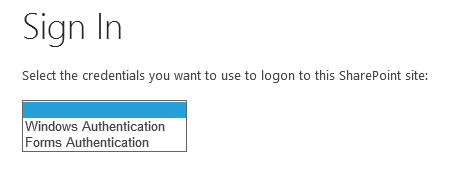
Although everything works Windows Authentication still displays the Provider selection screen when the client wants the Windows Authentication to just automatically pass through and display a Forms Based Authentication login screen if that fails.
Been struggling with this for days after looking at various blogs and articles I feel I'm no further along and that is depressing. At the moment I can't workout whether I'm missing something really fundamental.
Custom Sign In Page
The page is based off an amalgamation of;
%CommonProgramFiles%\Microsoft Shared\Web Server Extensions\15\Template\IdentityModel\Login\default.aspx%CommonProgramFiles%\Microsoft Shared\Web Server Extensions\15\Template\IdentityModel\Forms\default.aspx
This is just a first attempt and realise I won't need all these controls eventually, just wanted to see how things hang together.
<%@ Assembly Name="Microsoft.SharePoint.IdentityModel, Version=15.0.0.0, Culture=neutral, PublicKeyToken=71e9bce111e9429c" %>
<%@ Register Tagprefix="SharepointIdentity" Namespace="Microsoft.SharePoint.IdentityModel" Assembly="Microsoft.SharePoint.IdentityModel, Version=15.0.0.0, Culture=neutral, PublicKeyToken=71e9bce111e9429c" %>
<%@ Assembly Name="Microsoft.SharePoint, Version=15.0.0.0, Culture=neutral, PublicKeyToken=71e9bce111e9429c"%>
<%@ Page Language="C#" Inherits="MyCustomSignInModule.SignInForm, MyCustomSignInModule, Version=1.0.0.0, Culture=neutral, PublicKeyToken=f2ae721af94bf9e9" MasterPageFile="~/_layouts/15/errorv15.master"%>
<%@ Import Namespace="Microsoft.SharePoint.WebControls" %>
<%@ Register Tagprefix="SharePoint" Namespace="Microsoft.SharePoint.WebControls" Assembly="Microsoft.SharePoint, Version=15.0.0.0, Culture=neutral, PublicKeyToken=71e9bce111e9429c" %>
<%@ Register Tagprefix="Utilities" Namespace="Microsoft.SharePoint.Utilities" Assembly="Microsoft.SharePoint, Version=15.0.0.0, Culture=neutral, PublicKeyToken=71e9bce111e9429c" %>
<%@ Import Namespace="Microsoft.SharePoint" %>
<%@ Assembly Name="Microsoft.Web.CommandUI, Version=15.0.0.0, Culture=neutral, PublicKeyToken=71e9bce111e9429c" %>
<asp:Content ContentPlaceHolderId="PlaceHolderPageTitleInTitleArea" runat="server">
<SharePoint:EncodedLiteral runat="server" EncodeMethod="HtmlEncode" Id="ClaimsLogonPageTitleInTitleArea" />
</asp:Content>
<asp:Content ContentPlaceHolderId="PlaceHolderPageTitle" runat="server">
<SharePoint:EncodedLiteral runat="server" EncodeMethod="HtmlEncode" Id="ClaimsFormsPageTitle" />
</asp:Content>
<asp:Content ContentPlaceHolderId="PlaceHolderMain" runat="server">
<SharePoint:EncodedLiteral runat="server" EncodeMethod="HtmlEncode" Id="ClaimsLogonPageMessage" />
<br />
<br />
<SharepointIdentity:LogonSelector ID="ClaimsLogonSelector" runat="server" />
<div id="SslWarning" style="color:red;display:none">
<SharePoint:EncodedLiteral runat="server" EncodeMethod="HtmlEncode" Id="ClaimsFormsPageMessage" />
</div>
<script language="javascript" >
if (document.location.protocol != 'https:') {
var SslWarning = document.getElementById('SslWarning');
SslWarning.style.display = '';
}
</script>
<asp:login id="signInControl" FailureText="<%$Resources:wss,login_pageFailureText%>" runat="server" width="100%">
<layouttemplate>
<asp:label id="FailureText" class="ms-error" runat="server"/>
<table width="100%">
<tr>
<td nowrap="nowrap"><SharePoint:EncodedLiteral runat="server" text="<%$Resources:wss,login_pageUserName%>" EncodeMethod='HtmlEncode'/></td>
<td width="100%"><asp:textbox id="UserName" autocomplete="off" runat="server" class="ms-inputuserfield" width="99%" /></td>
</tr>
<tr>
<td nowrap="nowrap"><SharePoint:EncodedLiteral runat="server" text="<%$Resources:wss,login_pagePassword%>" EncodeMethod='HtmlEncode'/></td>
<td width="100%"><asp:textbox id="password" TextMode="Password" autocomplete="off" runat="server" class="ms-inputuserfield" width="99%"/></td>
</tr>
<tr>
<td colspan="2" align="right"><asp:button id="login" commandname="Login" text="<%$Resources:wss,login_pagetitle%>" runat="server" /></td>
</tr>
<tr>
<td colspan="2"><asp:checkbox id="RememberMe" text="<%$SPHtmlEncodedResources:wss,login_pageRememberMe%>" runat="server" /></td>
</tr>
</table>
</layouttemplate>
</asp:login>
<asp:label id="DebugText" class="ms-error" runat="server"/>
</asp:Content>
MyCustomSignInModule Assembly
using System;
using System.Collections.Generic;
using System.Linq;
using System.Web;
using System.Web.UI;
using System.Web.UI.WebControls;
using Microsoft.IdentityModel.Web;
using Microsoft.SharePoint;
using Microsoft.SharePoint.IdentityModel;
using Microsoft.SharePoint.IdentityModel.Pages;
using Microsoft.SharePoint.Administration;
using Microsoft.SharePoint.Administration.Claims;
using Microsoft.SharePoint.ApplicationRuntime;
using Microsoft.SharePoint.Diagnostics;
using Microsoft.SharePoint.Utilities;
using Microsoft.SharePoint.WebControls;
using System.IdentityModel.Tokens;
using System.Web.Configuration;
namespace MyCustomSignInModule
{
public class SignInForm : FormsSignInPage
{
protected Label DebugText;
private static SPIisSettings _iisSettings;
internal static SPIisSettings iisSettings
{
get
{
if (_iisSettings == null)
{
SPSecurity.RunWithElevatedPrivileges(delegate()
{
_iisSettings = SPContext.Current.Site.WebApplication.GetIisSettingsWithFallback(SPContext.Current.Site.Zone);
});
}
return _iisSettings;
}
}
protected void Page_Load(object sender, EventArgs e)
{
HttpRequest request = HttpContext.Current.Request;
bool isWindowsAuth = false;
string username = request["username"];
string password = request["password"];
// If no username is provided, it'll probably be Windows Authentication (NTLMv2 protocol)
if (String.IsNullOrEmpty(username))
{
isWindowsAuth = true;
}
try
{
//SPIisSettings iisSettings = SPContext.Current.Site.WebApplication.IisSettings[SPUrlZone.Default];
if (isWindowsAuth)
{
// Windows Authentication it is
if (iisSettings.UseWindowsClaimsAuthenticationProvider)
{
SPAuthenticationProvider provider = iisSettings.WindowsClaimsAuthenticationProvider;
RedirectToLoginPage(provider); // This should cause automatic sign in
}
}
else
{
// FBA authentication it is.
SPFormsAuthenticationProvider formsClaimsAuthenticationProvider = iisSettings.FormsClaimsAuthenticationProvider;
SecurityToken token = SPSecurityContext.SecurityTokenForFormsAuthentication(new Uri(SPContext.Current.Web.Url), formsClaimsAuthenticationProvider.MembershipProvider, formsClaimsAuthenticationProvider.RoleProvider, username, password, SPFormsAuthenticationOption.PersistentSignInRequest);
if (null != token)
{
EstablishSessionWithToken(token);
base.RedirectToSuccessUrl();
}
}
}
catch (Exception ex)
{
DebugText.Text = ex.ToString();
}
}
// Microsoft.SharePoint.IdentityModel.LogonSelector
private void RedirectToLoginPage(SPAuthenticationProvider provider)
{
string components = HttpContext.Current.Request.Url.GetComponents(UriComponents.Query, UriFormat.SafeUnescaped);
string url = provider.AuthenticationRedirectionUrl.ToString();
if (provider is SPWindowsAuthenticationProvider)
{
components = EnsureUrlSkipsFormsAuthModuleRedirection(components, true);
}
SPUtility.Redirect(url, SPRedirectFlags.Default, this.Context, components);
}
// Microsoft.SharePoint.Utilities.SPUtility
private string EnsureUrlSkipsFormsAuthModuleRedirection
(string url, bool urlIsQueryStringOnly)
{
if (!url.Contains("ReturnUrl="))
{
if (urlIsQueryStringOnly)
{
url = url + (string.IsNullOrEmpty(url) ? "" : "&");
}
else
{
url = url + ((url.IndexOf('?') == -1) ? "?" : "&");
}
url = url + "ReturnUrl=";
}
return url;
}
// Microsoft.SharePoint.IdentityModel.Pages.IdentityModelSignInPageBase
private void EstablishSessionWithToken(SecurityToken securityToken)
{
if (securityToken == null)
{
throw new ArgumentNullException("securityToken");
}
SPFederationAuthenticationModule fam = SPFederationAuthenticationModule.Current;
if (fam == null)
{
throw new InvalidOperationException();
}
fam.SetPrincipalAndWriteSessionToken(securityToken);
}
private SPAuthenticationProvider
GetAuthenticationProvider(string providerName)
{
SPIisSettings iisSettings =
SPContext.Current.Site.WebApplication.IisSettings[SPUrlZone.Default];
foreach (SPAuthenticationProvider currentProvider in
iisSettings.ClaimsAuthenticationProviders)
{
if (currentProvider.DisplayName.ToLower() ==
providerName.ToLower())
{
return currentProvider;
}
}
return null;
}
}
}
The Process
I have a test Sharepoint instance running on the VM but no Visual Studio installed as all the development is done remotely. The current process I follow;
- Build C# Class Library (this will be
MyCustomSignInModule.Dll) - Sign
MyCustomSignInModule.Dllso it can be placed in the VM GAC. - Register
MyCustomSignInModule.Dllin the GAC on the VM instance. - Save
SignInForm.aspxinto the%CommonProgramFiles%\Microsoft Shared\Web Server Extensions\14\TEMPLATE\LAYOUTS\which is the equivalent of<SharePointSiteRoot>/_layouts/virtual directory in IIS. - In SharePoint Central Administration site set the Custom Sign In Page to my page
~/_layouts/SignInForm.aspx. - Reset IIS using
iisreset. - Test accessing SharePoint site (this is where it falls over).
The Problem
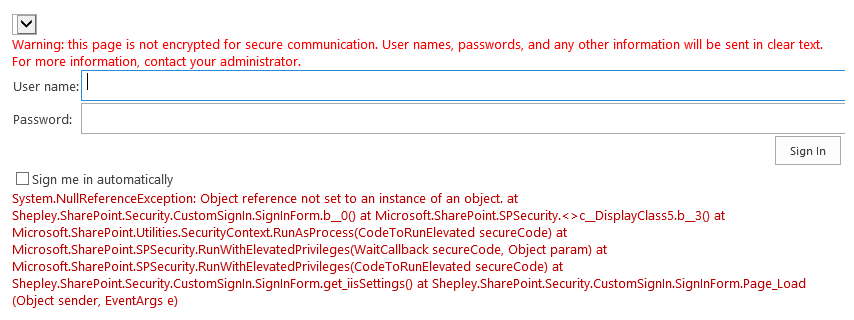
If it's not that clear the error is;
System.NullReferenceException: Object reference not set to an instance of an object. at
MyCustomSignInModule.SignInForm.b__0() at
Microsoft.SharePoint.SPSecurity.<>c__DisplayClass5.b__3() at
Microsoft.SharePoint.Utilities.SecurityContext.RunAsProcess(CodeToRunElevated secureCode) at
Microsoft.SharePoint.SPSecurity.RunWithElevatedPrivileges(WaitCallback secureCode, Object param) at
Microsoft.SharePoint.SPSecurity.RunWithElevatedPrivileges(CodeToRunElevated secureCode) at MyCustomSignInModule.SignInForm.get_iisSettings() at
MyCustomSignInModule.SignInForm.Page_Load(Object sender, EventArgs e)
SPContext.Current is null why?
The NullReferenceException is being caused by SPContext.Current being null, but I can't workout why it's null and no amount of articles I've looked at have so far led to helping me solve this. I'm hoping by posting my whole process here someone might be able to point me to what I'm missing or doing wrong.
