Sharepoint 2013: In have custom JavaScript code that makes Ajax calls. While loading I'd like to show Sharepoint's loading pop in:
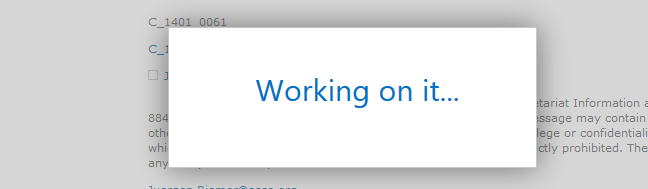
That is the one that greys out the underlying page and centers a loading box with shadows.
Any hint how to call the "show" function and the "remove" function as soon as my Ajax completes?
Thanks, Juergen
