I use Share Point 2013 and SQL Server 2008 R2 and Performance Point Service and I use Excel Service for show Excel Report in SharePoint 2013 web site.
My SharePoint web site work and I can view Excel Report in my web site.
But when I use a Excel report that have Power View , It don't show?!?
this is my excel report :
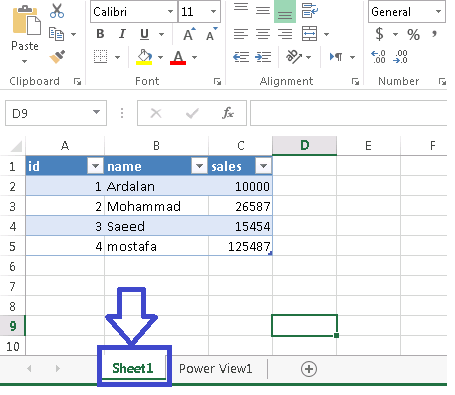
I use simple data for Power View Data Source from first sheet.
And then I create a Power view report and use my Data Set like this picture :
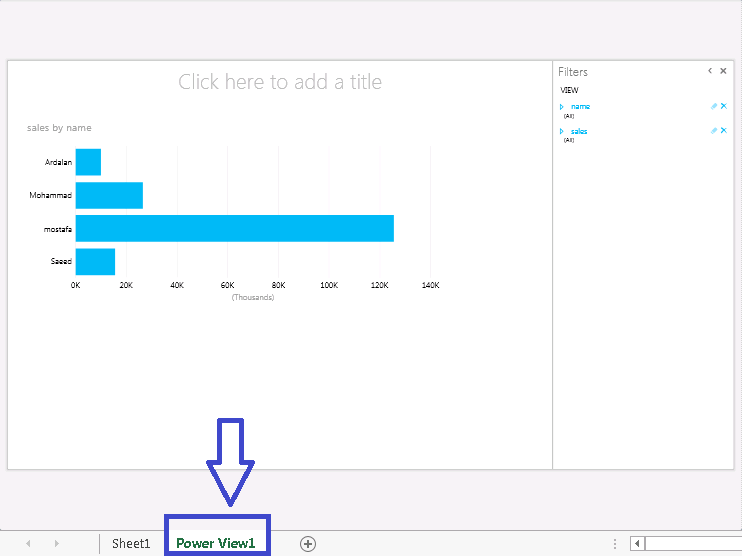
In this tab I can view my Power View Report.
Then I load this Excel Report to my Share Point Document :
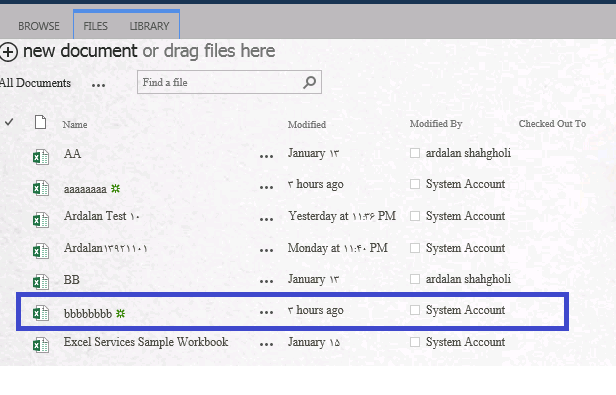
But when I want see this file I see this report like this :
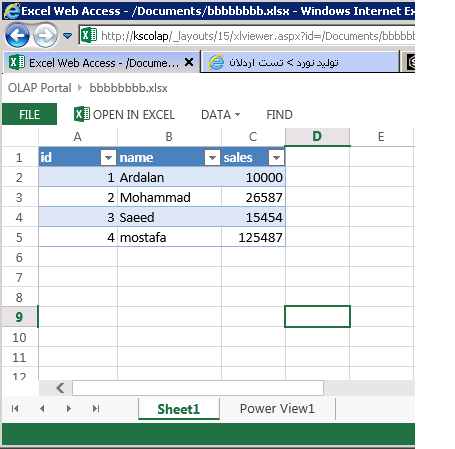
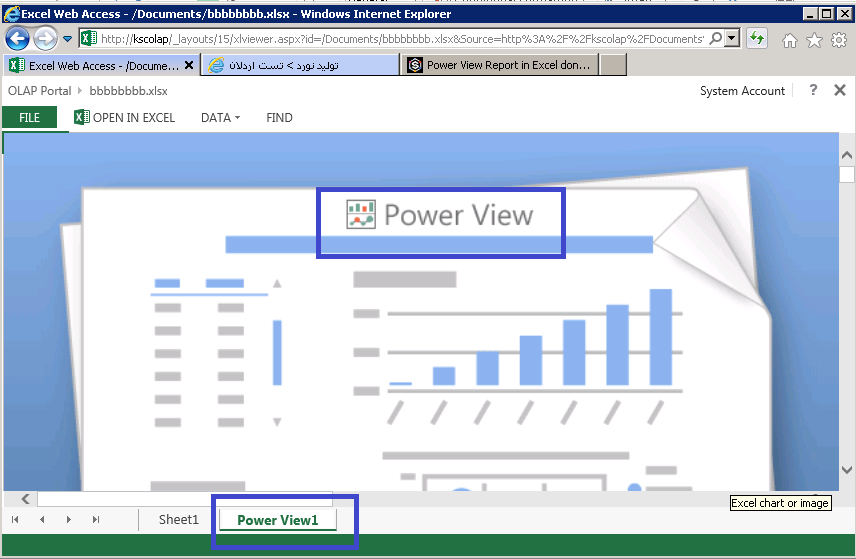
I installed Silverlight 5.1 in my PC . Why tab of Power View don't show in my browser?
