I’m having a problem with my Calendar datepicker in Sharepoint 2013. It’s like it is missing some CSS.
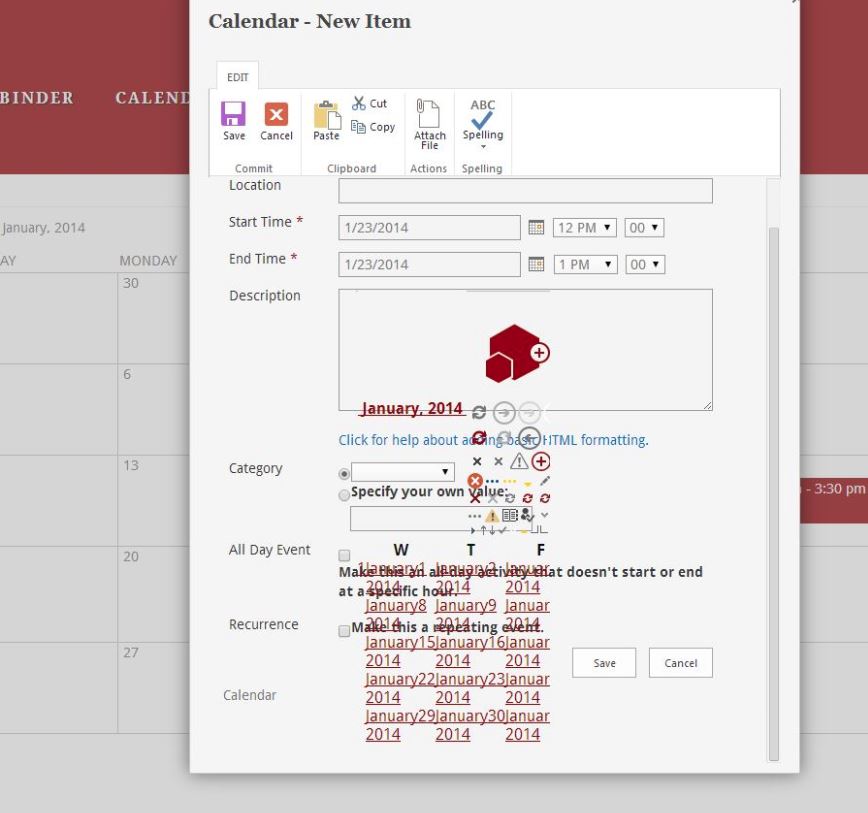
And I get the below error in my console :
Resource interpreted as Stylesheet but transferred with MIME type text/html: "http://hub-pilot.com/programs/ftmba/2016/_layouts/15/defaultcss.ashx?ctag=21". iframe.aspx?&cal=1&lcid=1033&langid=1033&tz=-08:00:00.0003650&ww=0111110&fdow=0&fwoy=0&hj=0&swn=Fal…:5
A solution I have tried, but did not work is as follows:
- Placing Master Page in same folder of masterpage
I have all my styles/layouts/css/js in a separate folder in the masterpage folder. I have this working on one site collection, but for some reason it is not working on this separate one.
Any thoughts?
