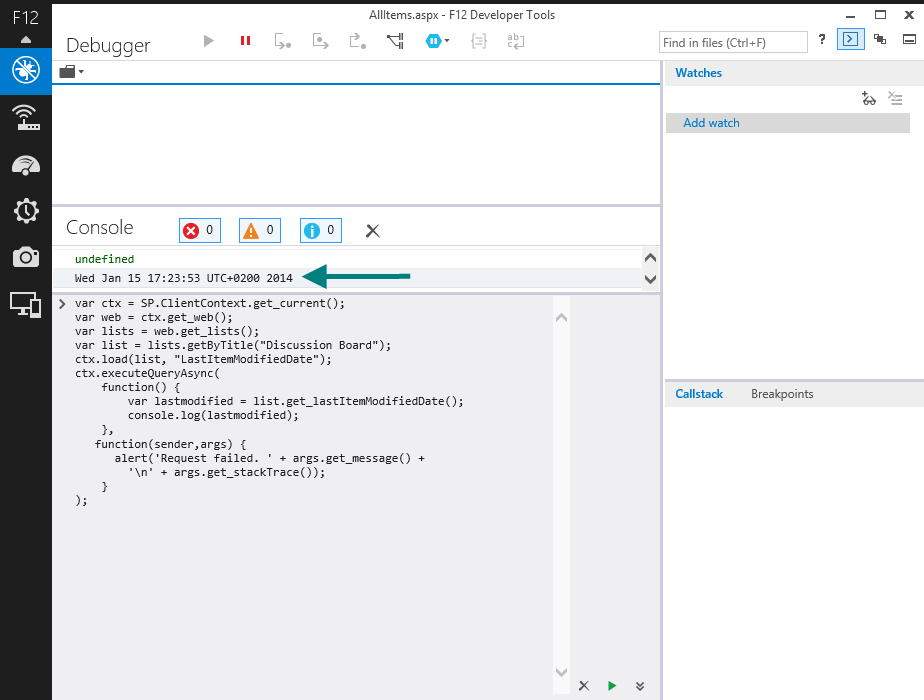I have some code that I used to get my SP2010 task list last modified date using SP designer but doesn't seem to work and I tried to step through it with firebug but not really sure where my problem is and I am not getting an output it seems like. I also am not sure if I need a column just for Last modified date or not, I do not have that.
I tried this code here:
var ctx = SP.ClientContext.get_current();
var web = ctx.get_web();
var lists = web.get_lists();
var list = lists.getByTitle("Task2BeCompleted");
ctx.load(list, "LastItemModifiedDate");
ctx.executeQueryAsync(
function() {
var lastmodified = list.get_lastItemModifiedDate();
},
function() {}
);
Tried to use firebug but not sure where to look for my response, used console.log and still not seeing my answer. I even tried using an alert to display my date but I think that the problem is with my function.
Don't have much experience with javascript or with developing for SP2010 so please any help would be really appreciated!