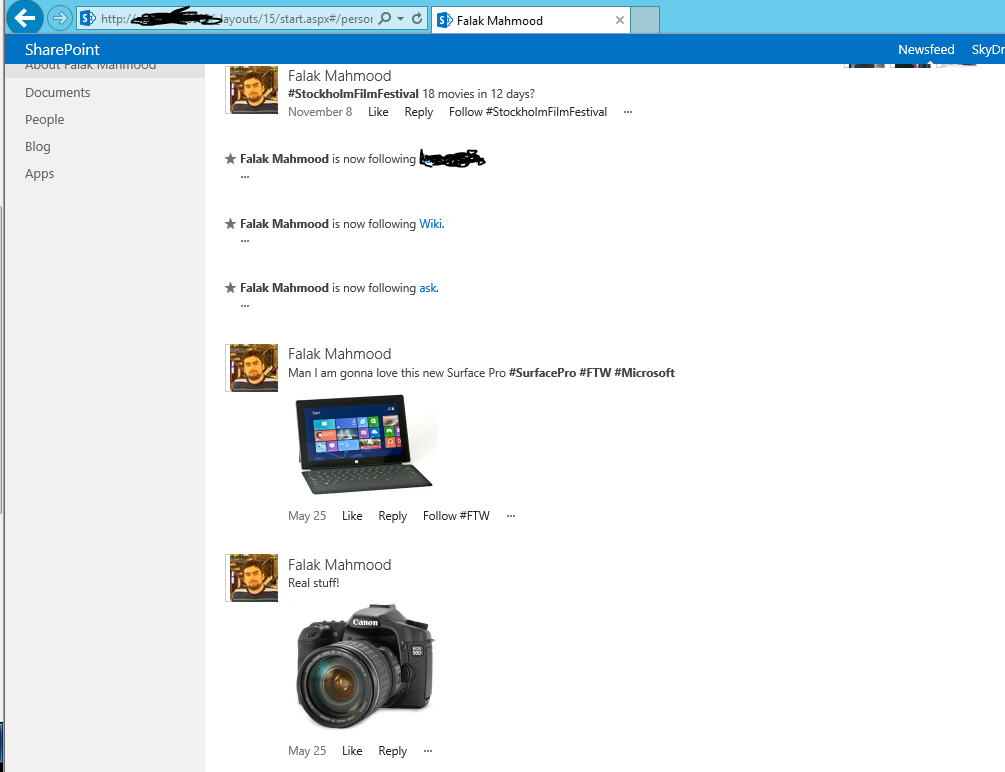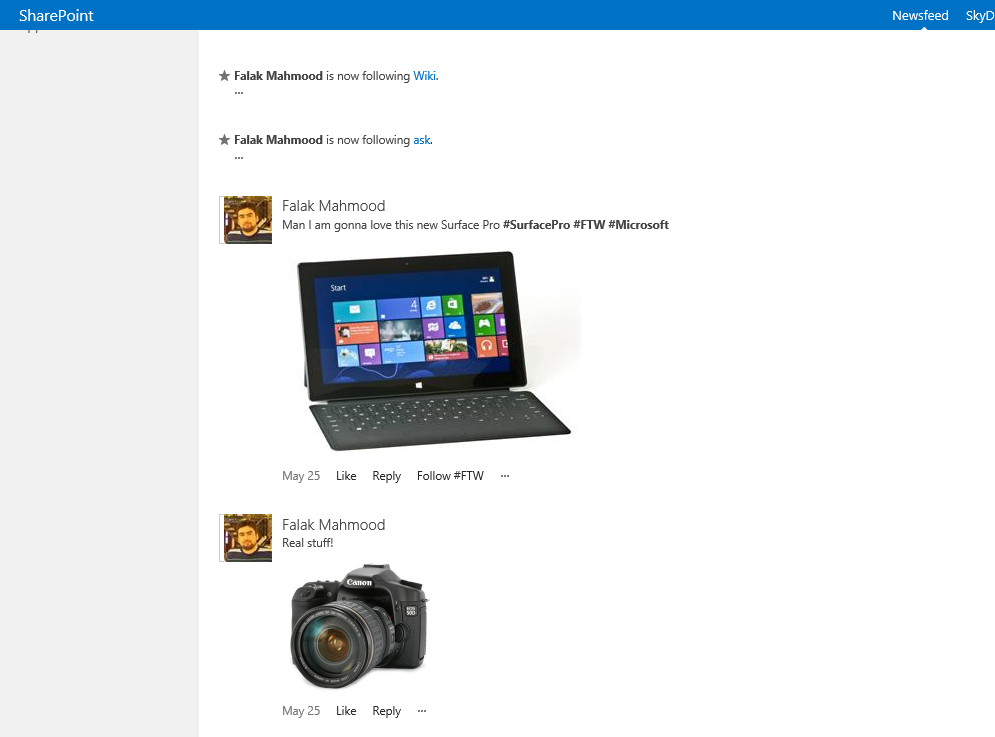welcome to SharePoint Stack Exchange!!
It is not possible out of the box, just so that you know!
But, your problem was so interesting that I thought of spending couple of hours just to develop a small customization :)
So this is how my solution works:
- The default size of images posted on Newsfeed time-line is 300x300px
- I developed a custom feature that injects JavaScript and CSS on the
fly, and with the help of jQuery, you can Zoom-in and Zoom-out the
Newsfeed image :)
- Remember I set the starter height and width of image to be 150x150px (zoom-out size). When you click the image it will animate
from 150px to 300px, kinda of animating zoom-in affect
See the pictorial demo below:
The normal Newsfeed image with 150px:
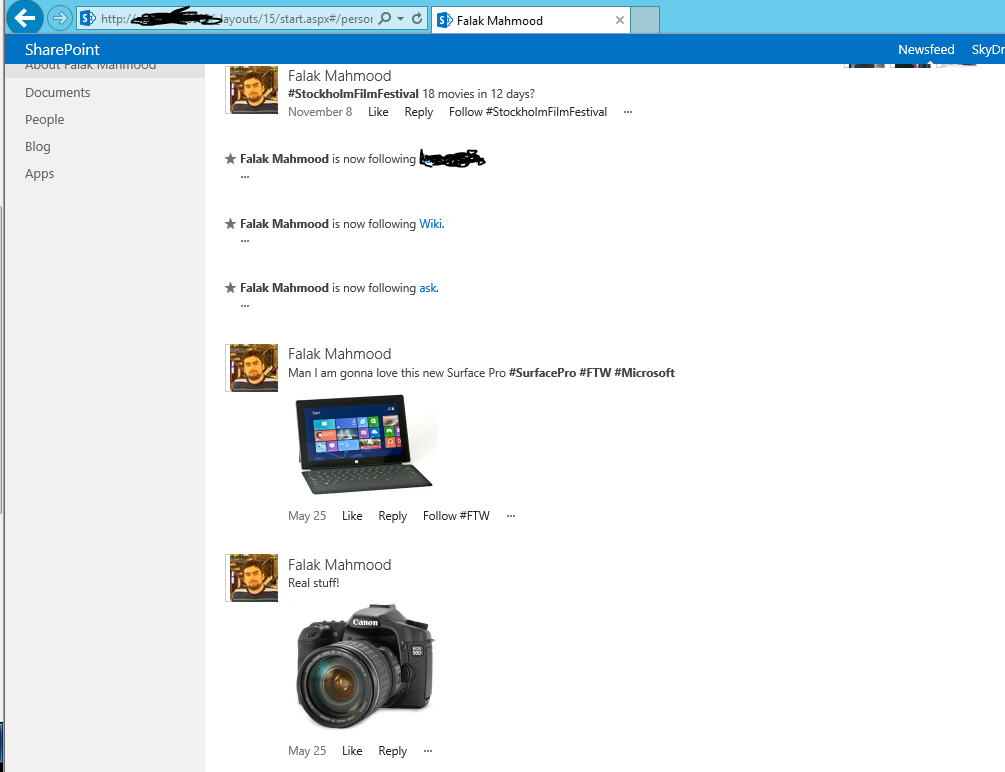
The Newsfeed image with Zoom effects 300px
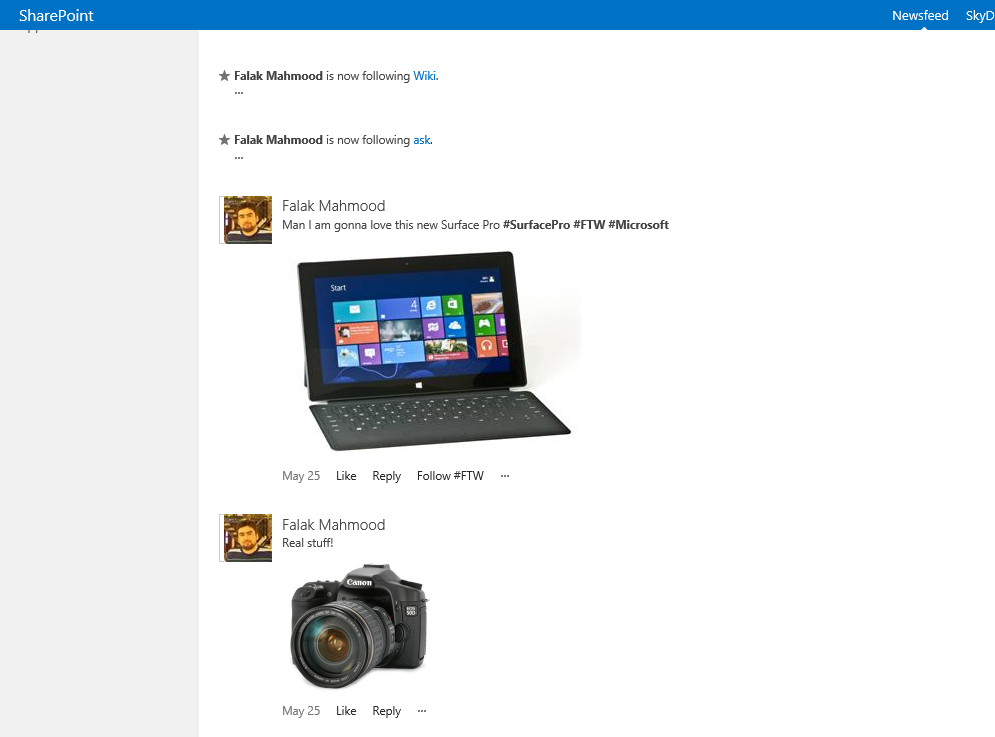
Here is the link to complete source code. Please download and rate the project and feel free to improve it :)
Happy SharePointing!