We have an new sharepoint 2013 site, Server Virtual and standalone , it has 12 gb ram. This sharepoint user interface extremely slow.
In Developer Dashboard we see each aspx page requests waiting about 6-7 second.
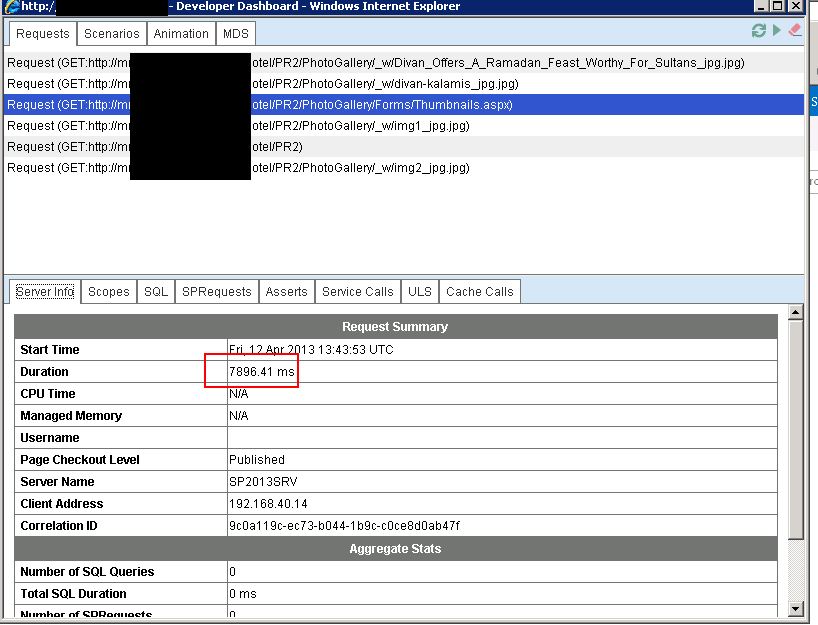
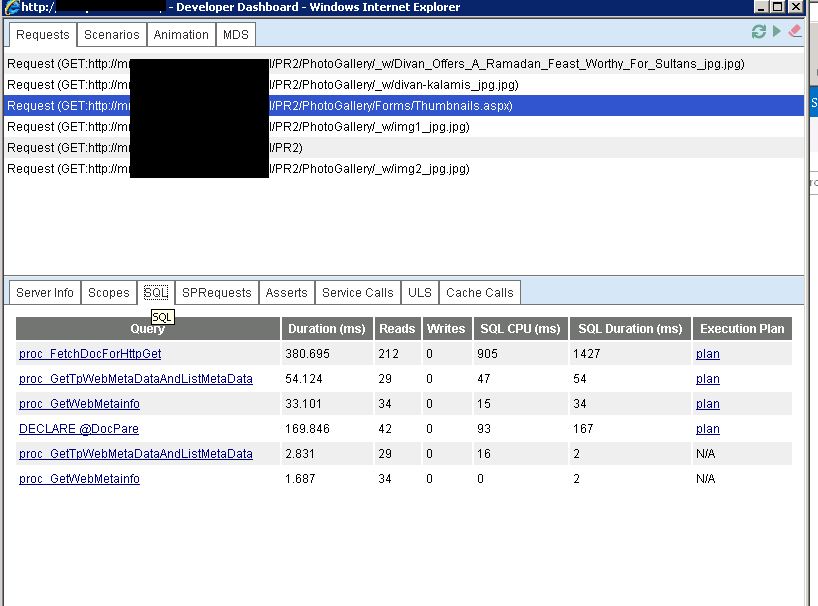
Have any idea ?
We have an new sharepoint 2013 site, Server Virtual and standalone , it has 12 gb ram. This sharepoint user interface extremely slow.
In Developer Dashboard we see each aspx page requests waiting about 6-7 second.
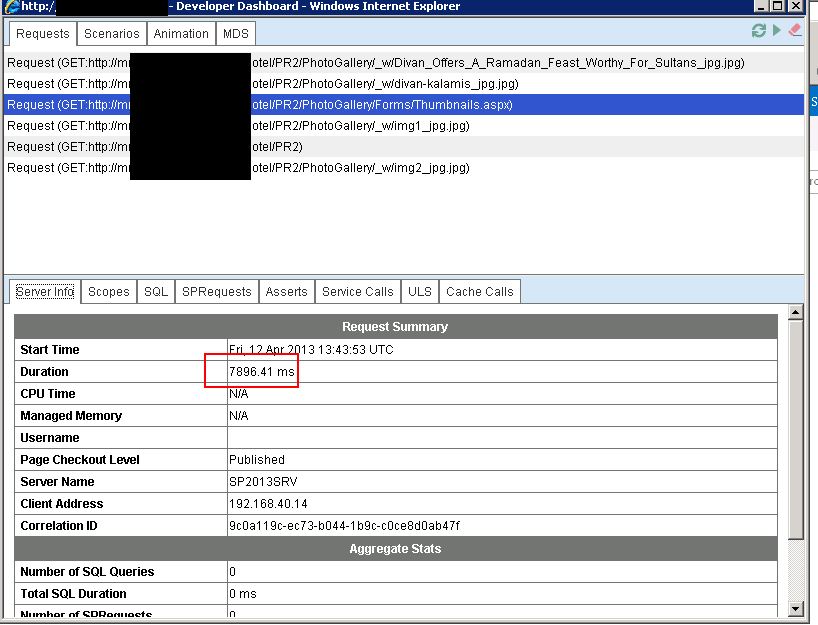
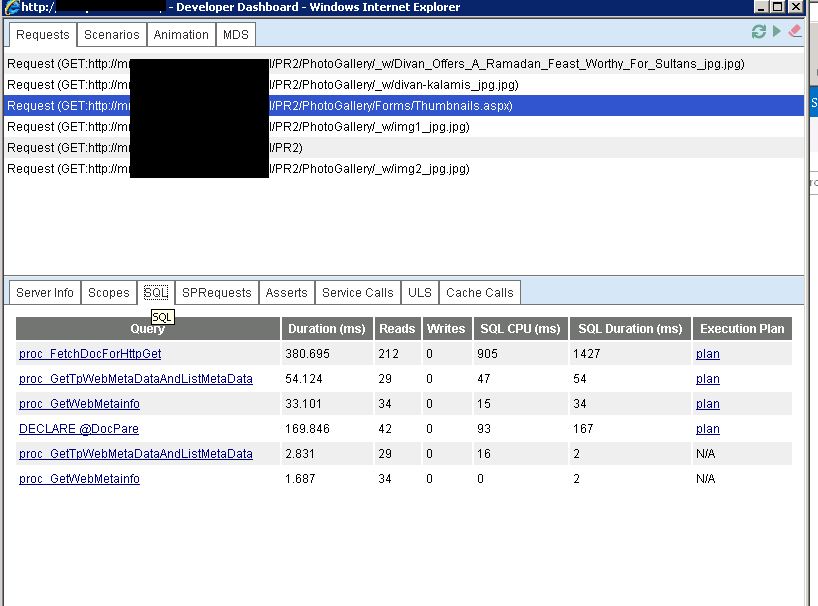
Have any idea ?
My problem solved!
Have a follow this link.
Turn off distributed cache:

Site loading time with it off:
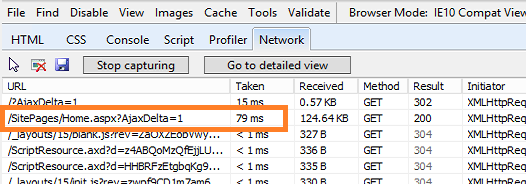
site loading time with it on:
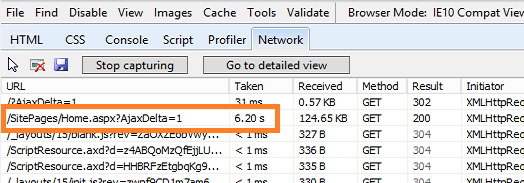
!!! From 6.10 seconds down to 79 ms
For driving SP 2013 with only 12 GB of RAM I recommend that you stop the search from doing continous crawls, and to stop any services that you do not plan to use. Otherwise you will ned a bit more memory.
The search continous crawl uses a massive amount of system resources, so in a low performance environment, it should be turned of if it is not extremely necessary for your purposes.
Also make sure that the virtual machine is allowed to use more than one processor core in your VM environment settings (This got me once in Hyper-V)
For me, reprovisioning the distributed cache service resolved the performance issue:
$serviceInstance. = Get-SPServiceInstance | Where { $_.TypeName -like "Distributed Cache"}
$serviceInstance.Unprovision()
$serviceInstance.Provision()
If anyone is still struggling with this the answer is here.
I also had very slow performance, I increased the memory allocated to the Distributed Cache from the default of 410MB to 7168MB and now my site is behaving as it should do.
Most likely because your machine doesn't have sufficient memory. SharePoint performance mostly depends on Hard disk and memory however SP 2013 is a memory beast, I don't think 12gb is enough if it's a single development server, check this article out,
Why SharePoint 2013 requires so much memory?
I installed SharePoint 2013 on a single box along with 6gb and all I was able to do is to create a single site collection and since then it stopped working.
Edit
Since the problem is only when you try to access SharePoint in browser, you should enable Developer Dash board and check what factor is taking most time while page loads.
Developer Dashboard in SharePoint 2013
Enable it using PowerShell,
$content = ([Microsoft.SharePoint.Administration.SPWebService]::ContentService)
$appsetting =$content.DeveloperDashboardSettings
$appsetting.DisplayLevel = [Microsoft.SharePoint.Administration.SPDeveloperDashboardLevel]::On
$appsetting.Update()
For the record, i will add a fast resume of (mostly) all the tips to fine tune SharePoint 2013 for use in a low resource machine (i.e. developer machine or testing machine). Its not a how-to answer but it could leads to solve some problem
Optionally:
We had this problem on our farm - same exact issue - 6 second delay for EVERY PAGE. Distributed Cache is very buggy in some versions and may need patching (we are now on CU4, planning for CU5) as well as TLC from Microsoft Premier support.
Have you got any solutions installed in your farm? if yes, then please retract all of them and then check the behavior.
If you like to tune up the latency, I may recommend couple things.
Since SQL 2008, SQL supports 64 KB formatted partitions. If you may keep the database in a partition which is formatted as 64 KB, that will increase SharePoint 2013 performance directly.
On the hand, as default SQL databases increases size by 2 MB each time when needed. You can fix this number for certain amount, database will stop to increase the database size time to time to grow.
With only these two things there is a chance you may increase your SharePoint experience up to %30.
I know this is quite an old post but in case someone is still struggling with SP2013 performance in a virtualised environment: turning off dynamic memory allocation to the VMs had a dramatic effect:
http://blog.luxem.org/2013/05/driver-locked-memory-on-hyper-v-guests.html
Thought to post this in case it helps someone. I also struggled with this problem and nothing seem to work. The fastest my page loaded was 9:40s. I disabled distributed cache, re-provisioned, troubleshot search etc but the issue persisted... until I found this:
https://communities.vmware.com/thread/524842?start=0&tstart=0 https://kb.vmware.com/selfservice/microsites/search.do?language=en_US&cmd=displayKC&externalId=2129176
I was on VMware and Windows 2012R2 like in the as well.
You can test the performance in your environment but in mine, having WireShark/WinPcap produced faster response time than setting "netsh int tcp set global rsc=disabled"
For anyone having this issue don't mess with Distributed Cache follow the links that Julio left below.
http://blog.luxem.org/2013/05/driver-locked-memory-on-hyper-v-guests.html
Or just run this commands as administrator on your SQL and all App/Web Servers
netsh int tcp set global rsc=disabled
you can verify that it has been disabled via this command
netsh int tcp show global
My response times went from 30000ms on a page that has a bunch of filters webparts down to 311ms. Other simpler pages are running even faster!! Thanks Julio!!!
If you have a SharePoint Publishing site and you check the event viewer every once in a while you might see the following warning in there:
Object Cache: The super user account utilized by the cache is not configured.
Below article explains nicely and I resolved my performance issue.