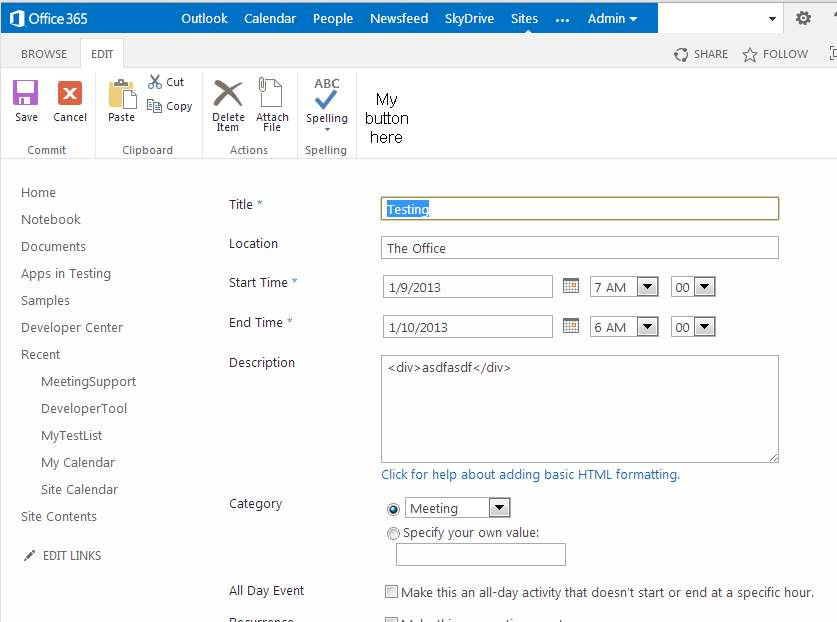Figured out it's all about Location, Location, Location!
Editing the elements.xml to the following worked:
<CommandUIDefinition Location="Ribbon.ListForm.Display.Actions.Controls._children">
<Button Id="MyButton"
Alt="My Button"
Sequence="100"
Command="Invoke_MyButtonRequest"
LabelText="My Button"
TemplateAlias="o1"
Image32by32="_layouts/15/images/placeholder32x32.png"
Image16by16="_layouts/15/images/placeholder16x16.png" />
</CommandUIDefinition>
Seems like the syntax is the same as in 2010.
Some good resources on the topic here:
http://msdn.microsoft.com/en-us/library/ms473643.aspx
http://www.sharepointnutsandbolts.com/2010/01/customizing-ribbon-part-1-creating-tabs.html