I have really strange problems with debuging sharepoint solution.
Sometimes i cannot debug sharepoint webparts. Now i have such situation and nothing helps. I tried to restart computer\recycle pools\iisreset
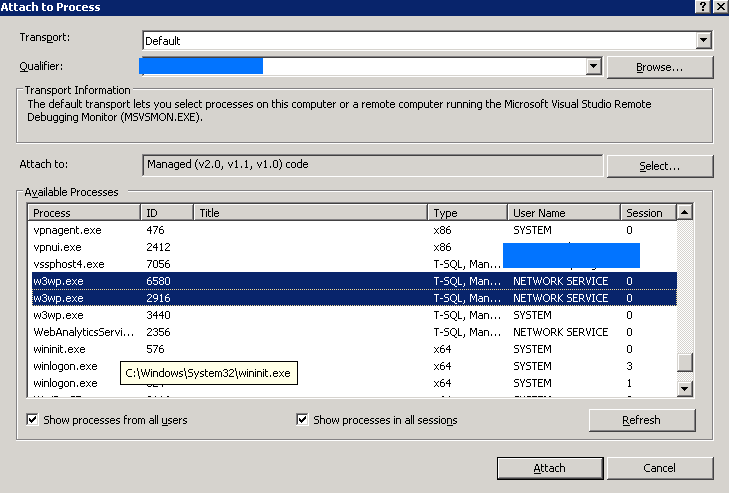 Problem that when i am attaching to processes visual studio starts to really slowly loads some symbols.
Problem that when i am attaching to processes visual studio starts to really slowly loads some symbols.
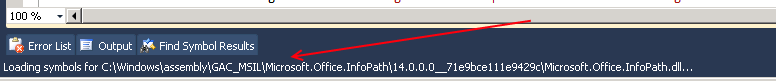
and after 10 minutes i have message:
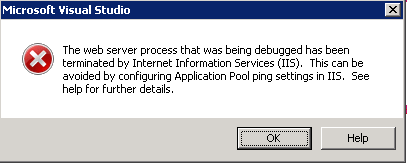
What can cause such problems? I also tried to set huge timeouts and its not helps either.
Studio running under admin rights.
Also ping was changed and tested in both 'enabled' and 'disabled':
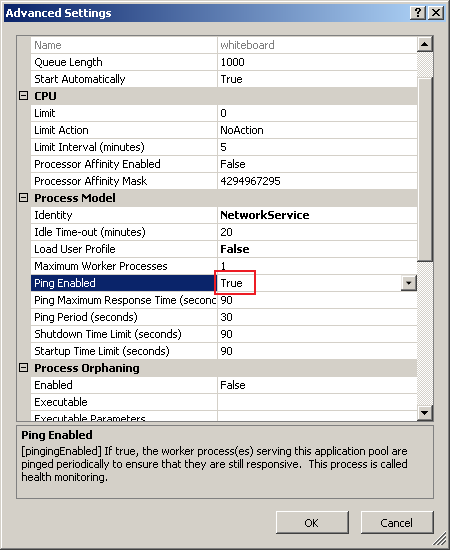
And without results.
