Creating a custom SPfx Webpart. I'd like to read in some data from a Sharepoint list - I can do that. Issue I am running into is that some of that data includes variables. When it gets loaded it's being interpreted as literal strings.
For example if I hardcode this into my ts file it works fine, the ${styles.*} get loaded from the .scss file and it all works :
public render(): void {
this.domElement.innerHTML = `<div class="${ styles.domsopTable }" id="myTable">
<table id="${ styles.sopMenu }">
<tr class="${ styles.sopR1 }">....</tr></table></div>`;}
The html generated looks like this:
When I change to read the table in from a SharePoint List it doesn't treat any of the variables ($styles.domsopTable}, ${styles.sopR1}) as variables - it just outputs them as strings.
private _renderListAsync(): void {
if (Environment.type == EnvironmentType.SharePoint ||
Environment.type == EnvironmentType.ClassicSharePoint) {
this._getListData()
.then((response) => {
this._renderList(response.value);
});
}
}
private _renderList(items: ISPList[]): void {
let html: string = '';
items.forEach((item: ISPList) => {
html += `${item.Data}`;
});
const listContainer: Element = this.domElement.querySelector('#myTable');
listContainer.innerHTML = html;
}
public render(): void {
this.domElement.innerHTML = `<div class="${ styles.domsopTable }" id="myTable">Loading Data...</div>`;
this._renderListAsync();
}
And the html code generated looks like this:
What am I missing?
I used this tutorial to load the data in from SharePoint List: https://www.spguides.com/retrieve-sharepoint-list-items-using-sharepoint-framework/

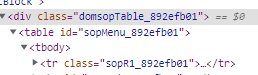
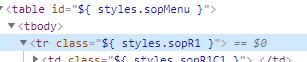
Datafield that contains the HTML you want to render? In the example you link to, the HTML structure of the table is being built in the_renderListfunction, only the data for each of the table cells is coming from the SP list item. The way your code looks, it seems like you have put all of the HTML structure into the SP list item itself in a text field or something?