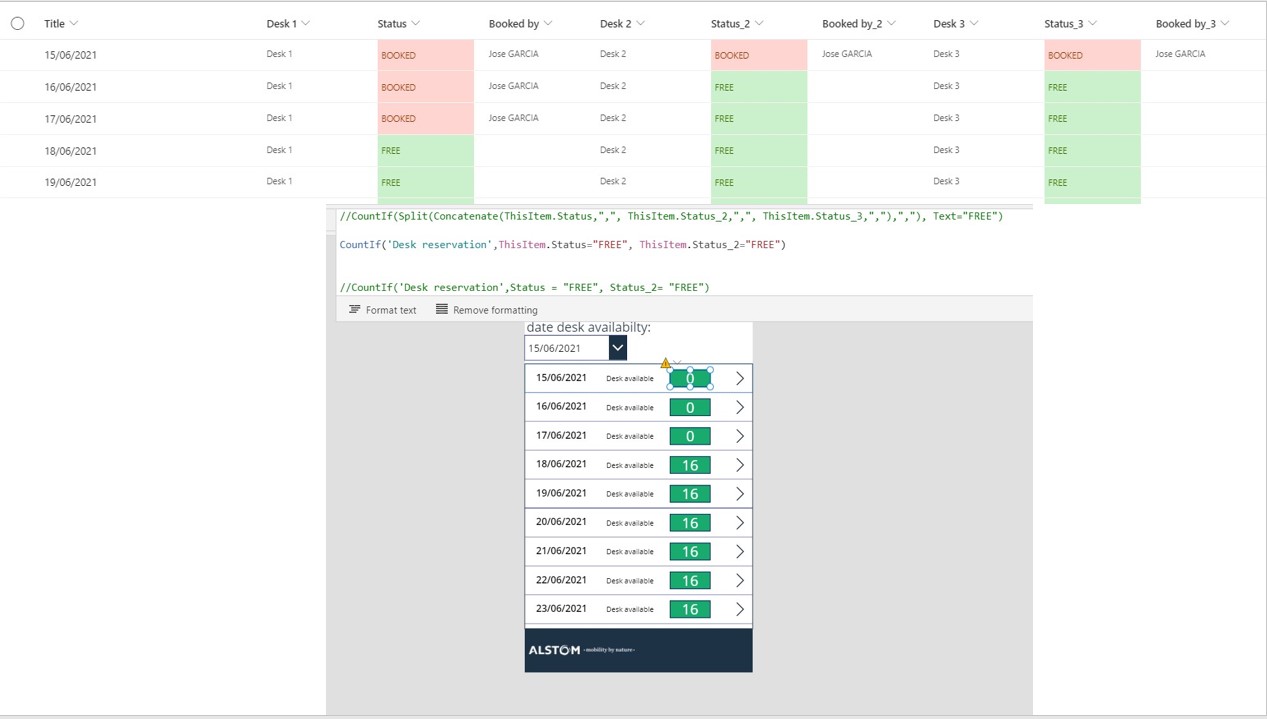each gallery has few status columns. I want count all status that say "FREE" within each row. Status columns are text boxes.
Using formula below, which does not give any errow, however is not returning desired value.
CountIf(Split(Concatenate(ThisItem.Status,",", ThisItem.Status_2,",", ThisItem.Status_3,","),","), Text="FREE")
any ideas?