I am trying to update a Tasks list item via REST and sending the following body to SharePoint API via POSTMAN tool:
{
"__metadata": {
"type": "SP.Data.TasksListItem"
},
"Status": "Approved",
"WorkflowOutcome": "Completed",
"PercentComplete": 1
}
But I only receive the following error, I tried multiple combinations. I tried even updating only Title, but always the same error response. Any clue what is the issue here?

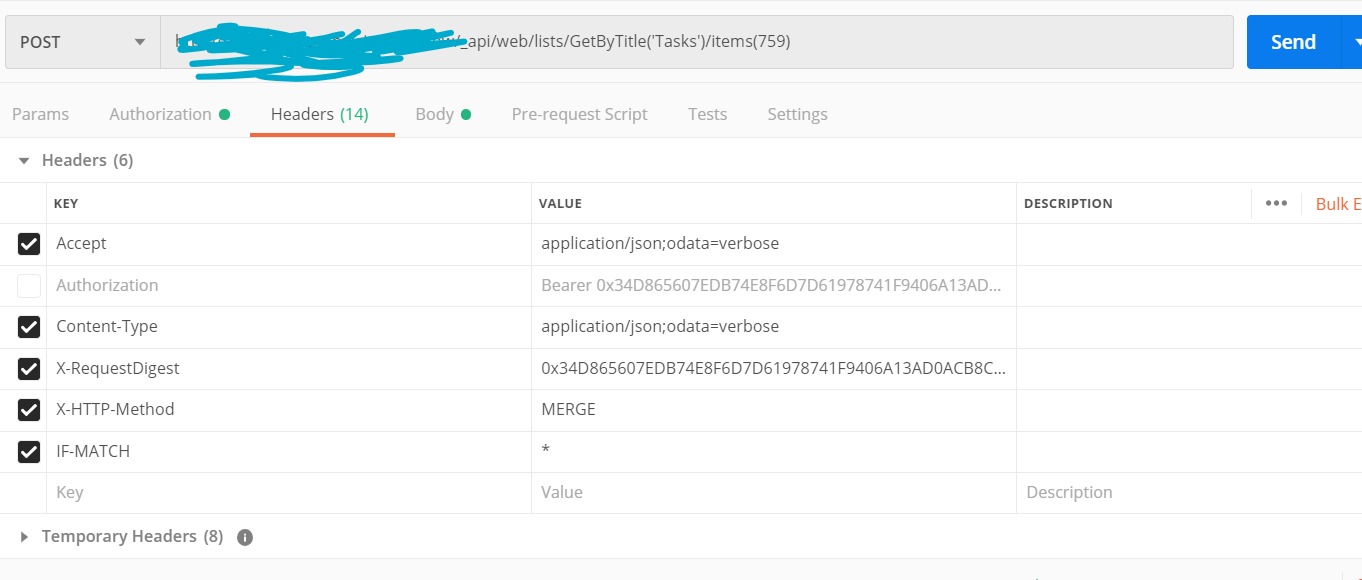
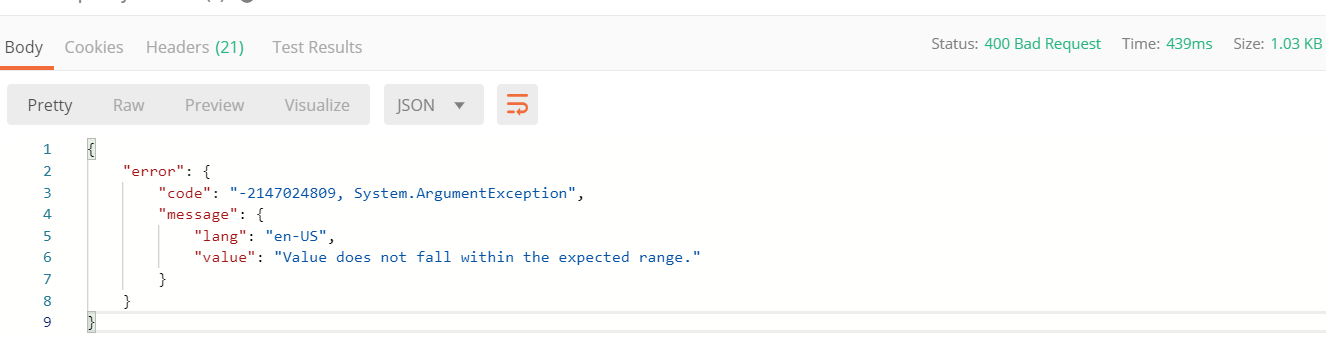
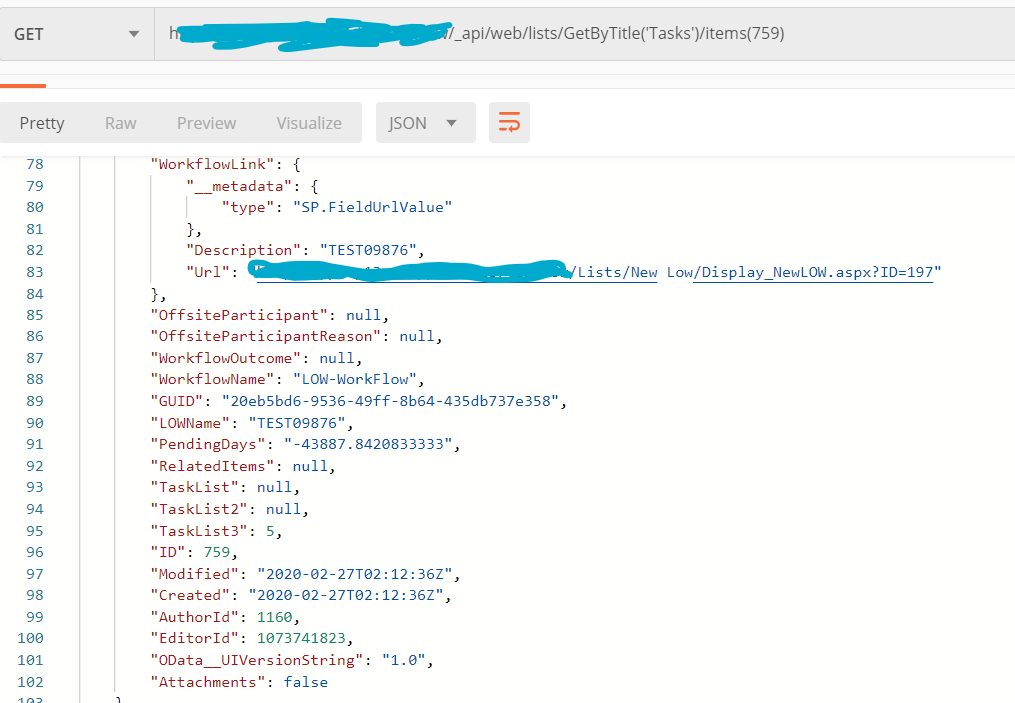
siteurl/_api/web/lists/getbytitle('List Name')/items