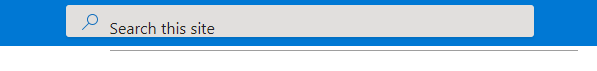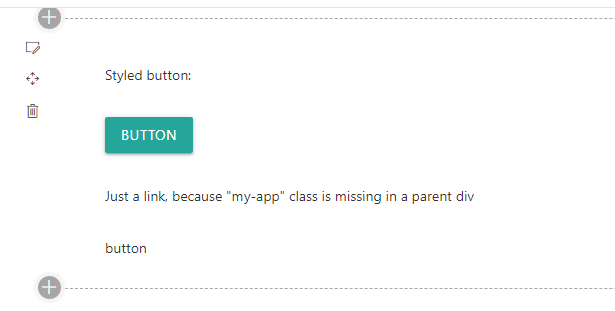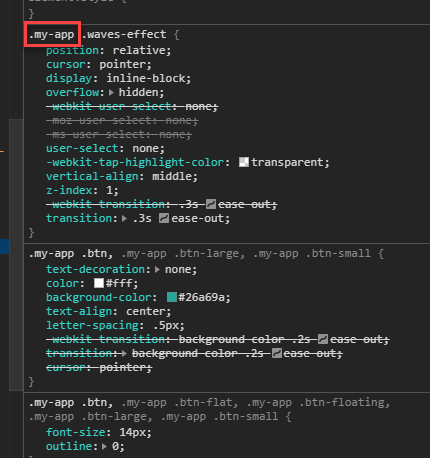I am creating a web part, and I wanted to use the Materialize CSS library so I didn't have to write much CSS.
However I have noticed the CSS is spilling out onto the whole SharePoint page and not being contained within the web part its self.
Any idea where I am going wrong/how to stop this happening?
Code:
export default class KWebPart extends BaseClientSideWebPart<IKWebPartProps> {
constructor() {
super();
SPComponentLoader.loadCss('//cdnjs.cloudflare.com/ajax/libs/materialize/1.0.0/css/materialize.min.css');
}
}