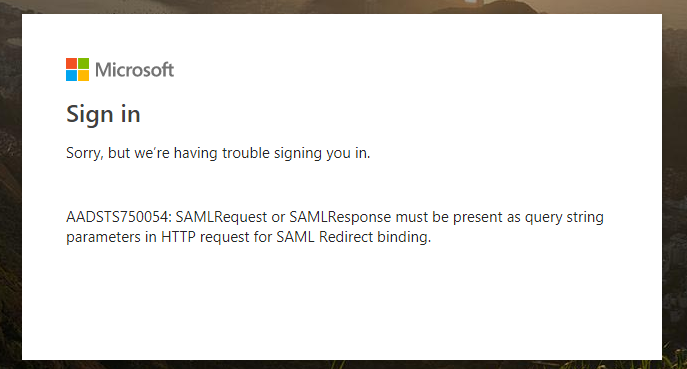I am trying to integrate Azure AD with local SharePoint 2013 on premise server. I have followed steps given in below URL.
Tutorial: Azure Active Directory integration with SharePoint on-premises
After completing all steps when I visit my local SharePoint site URL it redirects me on login.microsoftonline.com but gives shown error:
Error text:
Sign in
Sorry, but we’re having trouble signing you in.
AADSTS750054: SAMLRequest or SAMLResponse must be present as query string parameters in HTTP request for SAML Redirect binding.
Please let me know if any other steps needs to be followed along with this tutorial.