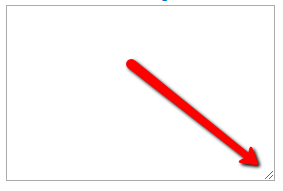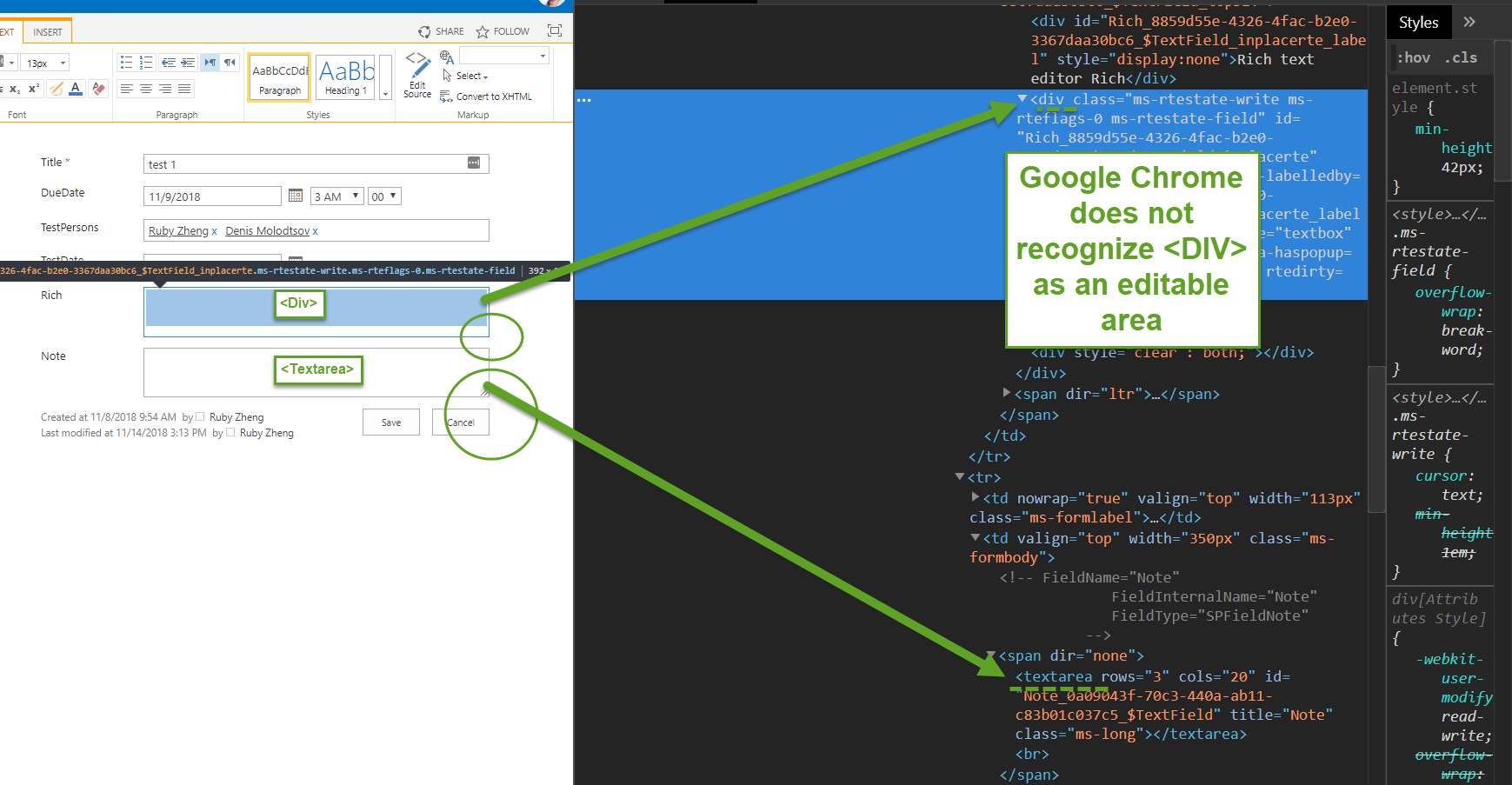Some text area in SharePoint Online allows us to dynamically enlarge the box by dragging the corner. Is it possible to do the same with rich text boxes on NewForm.aspx or DispForm.aspx?
1 Answer
Google chrome recognizes < textarea > HTML element and adds that expand feature. It's not SharePoint-specific.
For rich text editor - < textarea > HTML tag is not used. Rather, it's a plain < div >. Google Chrome has no idea that this div is used by SharePoint for WYSIWYG editor. Refer to the image below. So, there is nothing much you can do about it.
If you feel like the text editing area for rich text is too small - you can add some CSS to make it large:
.ms-rtefield{
width: 800px;
height:800px
}
-
Thank for the explanation. I learned something new today. Commented Nov 30, 2018 at 23:30