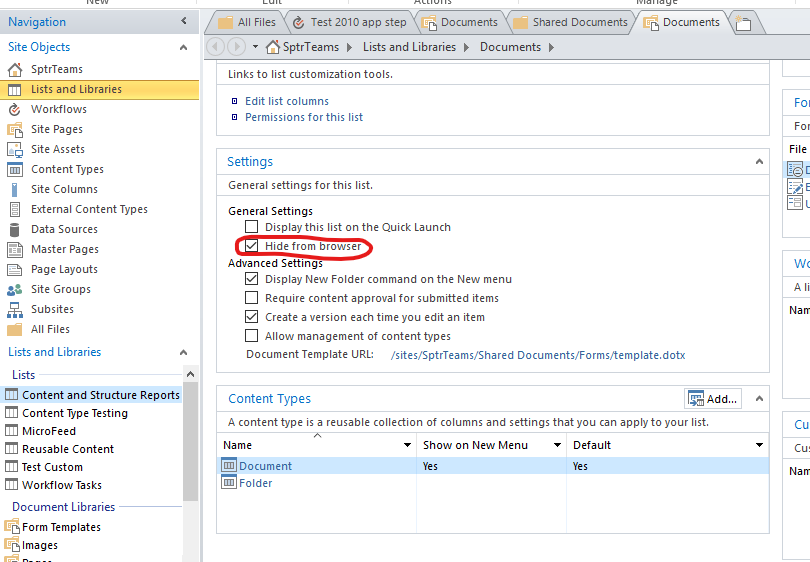Yes it is possible using REST API.
You can do that in the workflow by calling the REST API. I have done that using jQuery below which you can replicate in the workflow:
var itemPayload = {
"__metadata": { "type": "SP.List" },
"Hidden": true,
};
jQuery.ajax({
url: _spPageContextInfo.webAbsoluteUrl + "/_api/Web/Lists/GetByTitle('Custom List')",
type: "POST",
data: JSON.stringify(itemPayload),
headers: {
"accept": "application/json;odata=verbose",
"content-Type": "application/json;odata=verbose",
"IF-MATCH": "*",
"X-HTTP-Method": "MERGE",
"X-RequestDigest": jQuery("#__REQUESTDIGEST").val()
},
success:function(data){
console.log(data);
},
error:function(data){
console.log(data);
}
});
Reference - Working with lists and list items with REST