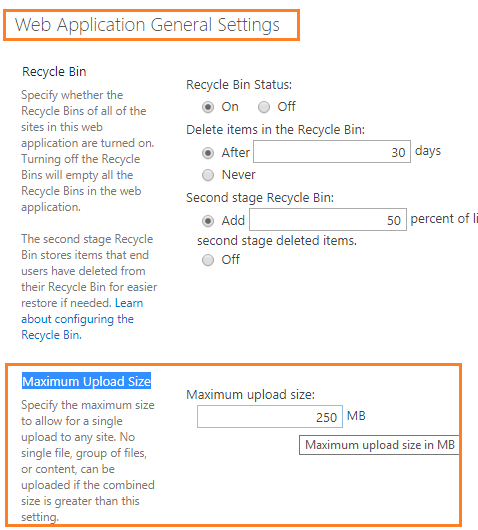I'm trying to decrease the image size that users can submit to an image library. When a user adds an image, it will be displayed on an aspx page. I am already limiting how big the picture can be on there by defining a class, but is there a way that I can limit it in the library too?
I've seen some ways on how to do it in Visual Studio, but I don't have access to that yet.