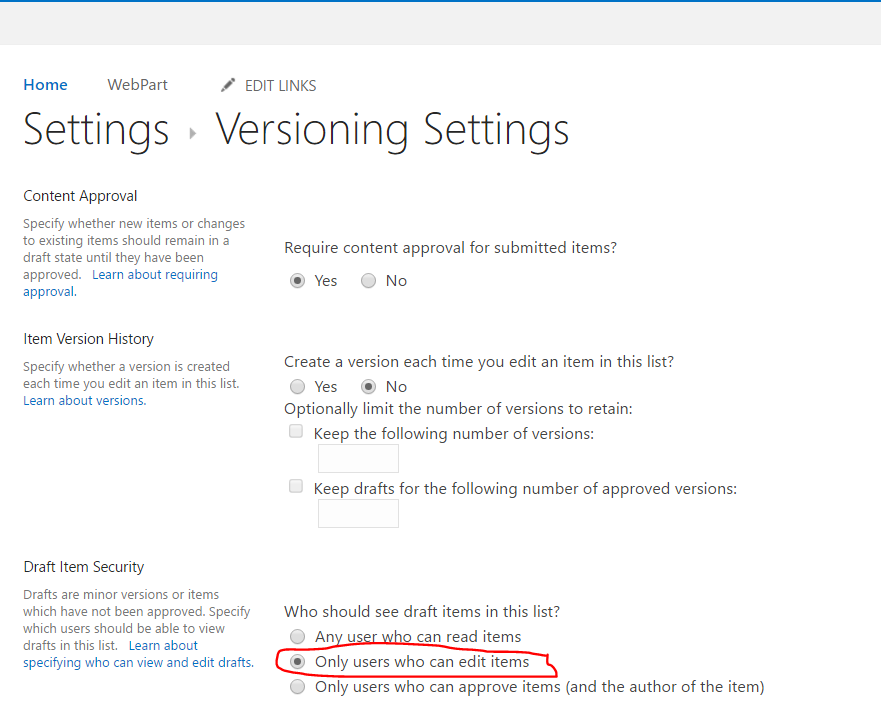I am building a office 365 portal. I would like to implement some structure that contributors can create and edit documents. When they finished a document they can publish it. When a document is published, the visitors can see it. What is the best way to implement this?
3 Answers
I think the best way to do this is to create a Document Library with different permission from the parent site.
After creating the library, go to:
Library Settings > Permissions for this document library and click on "Stop Inheriting Permissions" from the top menu.
This will allow you to give each group their own permission, and it would be different from the parent site.
Create a group for your publishers with permission "Read & Write. And another group for visitors with permission "Read Only"
Please let us know if that didn't answer your question, or if you have any concern.
An alternative to the above answer. You can use document versioning to perform this task. Enable major and minor versions on the library.
Only those with edit permission and above can see the minor versions. Visitors can only see the major versions.
Simply edit the .x versions of the document until its ready for publishing then "Publish a major version" to create another x.0 version that visitors will now be able to see.
This is how the OOB publishing site collection behaves with its content.