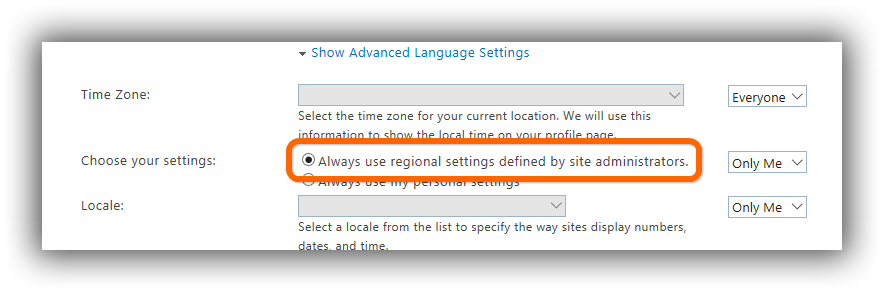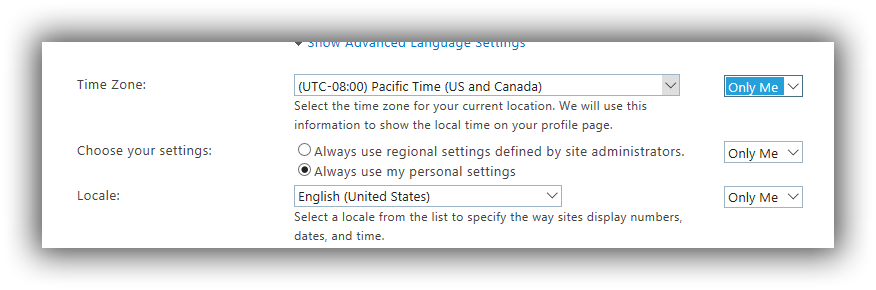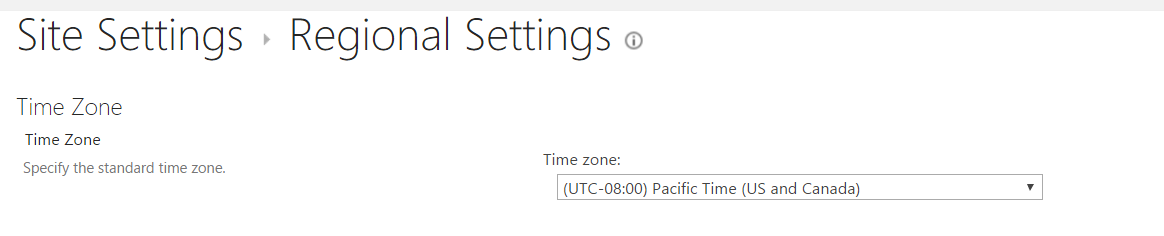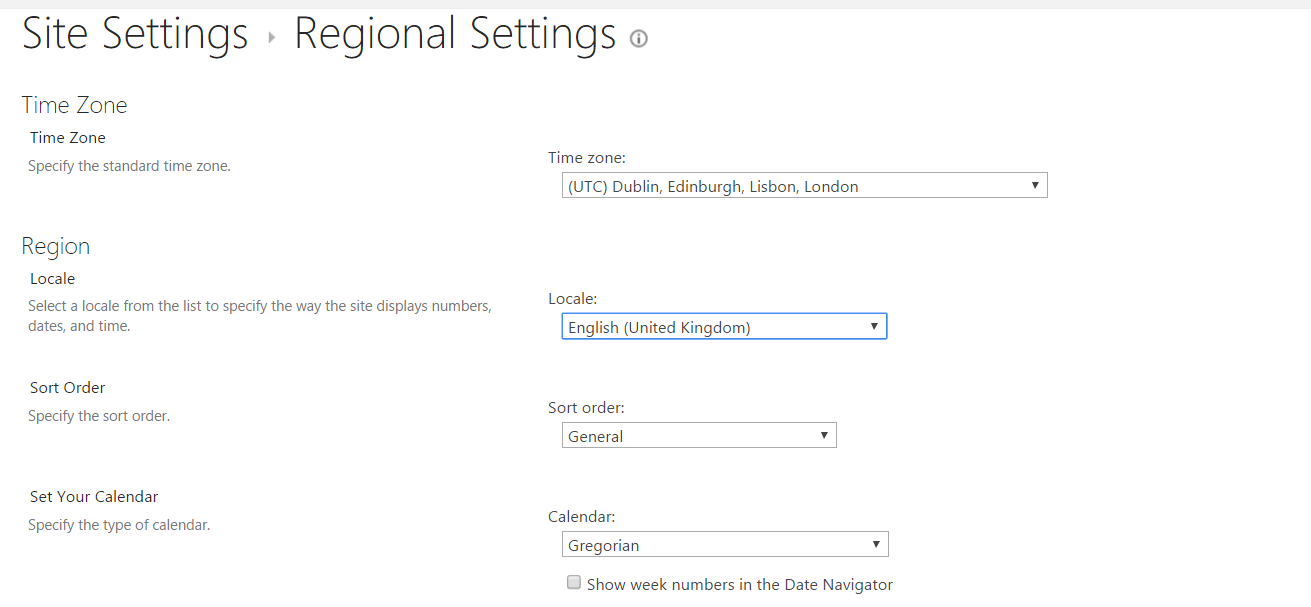By default all your users see the time as it is formatted at the root site (SPWeb) level. These settings get set when the site collection is provisioned by the web application default time zone.
When setting up SharePoint 2013 a user does not have a specific time zone set in their user profile, but will pick up the regional settings defined by site administrators.
What this means is that the regional settings from the site will be used when you enter dates and times.
Regional settings for a site can be found at:
https://<site url>/_layouts/15/regionalsetng.aspx
This setting dictates the formatting/time zone for all data in the site. By default these get copied down from the parent web at time of creation. You can view/change these settings (if you’re a Site Administrator) as below :
Go to Site settings > Regional Settings.
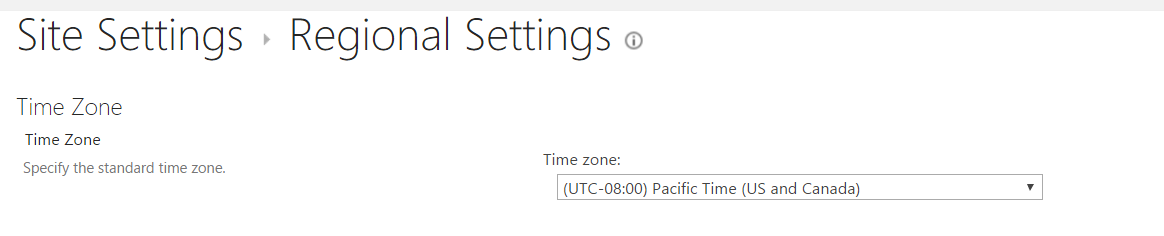
Now if all your employees and users are in UK time zone, you should change it as below:
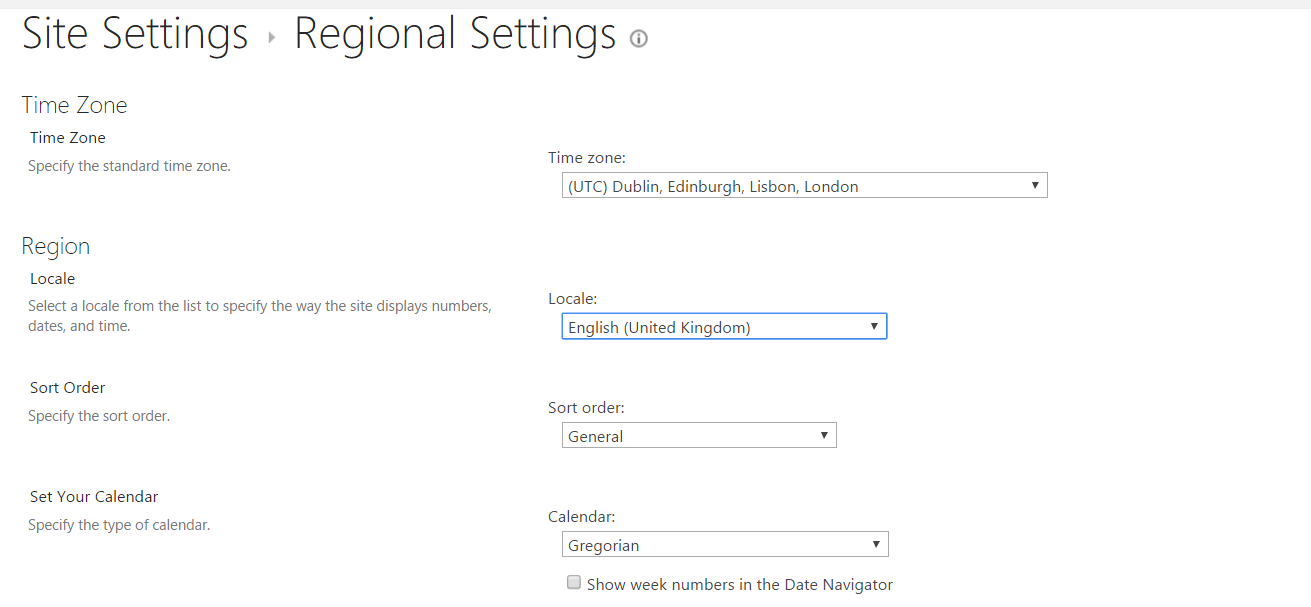
After that click OK. If there are subsites, check the checkbox beside All sub-sites inherit these Regional Settings. and then click OK. It will propagate change to all subsites in the site collection and users will be able to see date & time as per the UK formats.
If any user doesn’t like the way date and time is displayed or they belong to a different time zone , only then should they can override how time is presented to them using their personal regional settings as you have done.
Shouldn't the user's own regional setting always be used to determine
how to convert the internal UTC dates to display settings?
By default it will pick up the site's regional setting. Also as you mentioned that most users are in UK, then it makes sense to change the regional setting to UK. But if a user belongs to a different time zone, only then should the personal settings override the site regional setting.