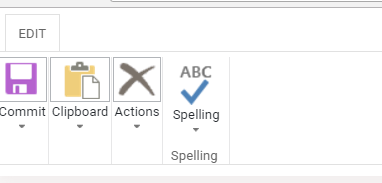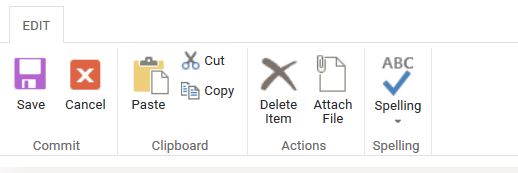On a Sharepoint 2013 on-premise when we open a page with the parameter IsDlg=1 the ribbon gets squeezed on Chrome (it looks OK on Firefox and IE), even if the ribbon has plenty of space.
Here is how it looks like with Chrome:
And what we except to see (behavior in IE and Firefox):
I searched into the different JS files loaded by Sharepoint but I haven't been able to find how to change/fix this behavior.
If I use the Responsive View on Firefox and if I reduce the window size, then the ribbon is dynamically squeezed when the window size is very small. So I guess there is a JavaScript function that calculates the available width and rebuilds the ribbon based on it. My guess is that function doesn't work properly with Chrome.
Our masterpage has the HTML5 doctype.
Any help will be appreciated.
Thanks