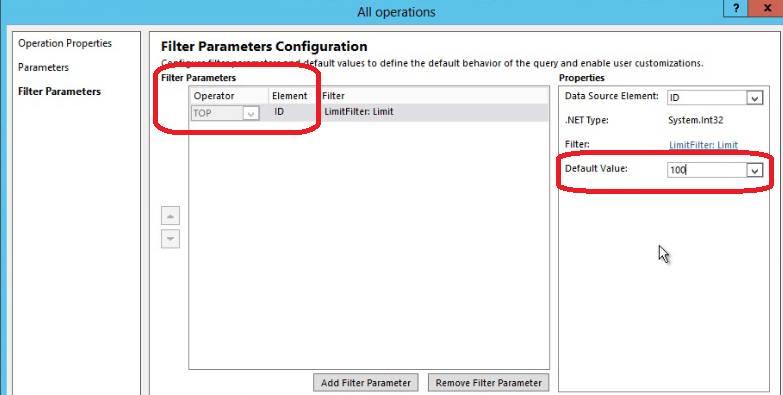I've already tried powershell to reset the throttle value as well as disabled it completely: This disables a throttling rule. Set-SPBusinessDataCatalogThrottleConfig -Identity $dbRule -Enforced:$false
But still get error when I try to query a record in External List using REST API:
OData Service Connector has throttled the response. The response from OData Service contains more than '3000000' bytes. The maximum amount of data that can be read through OData Service Connector is '3000000'. The limit can be changed via the 'Set-SPBusinessDataCatalogThrottleConfig' cmdlet.
In the BDCM file for the concerned method, the default was set to 100, there are about 1300 records to query. So I first changed the value to 250, and I could query the first 250 records out of the 1300 using REST API to External list. Then I changed the this default value to 1500 as below, and I started getting this error.
<DefaultValues>
<DefaultValue MethodInstanceName="ReadAllProjects"Type="System.Int32">1500</DefaultValue>
</DefaultValues>