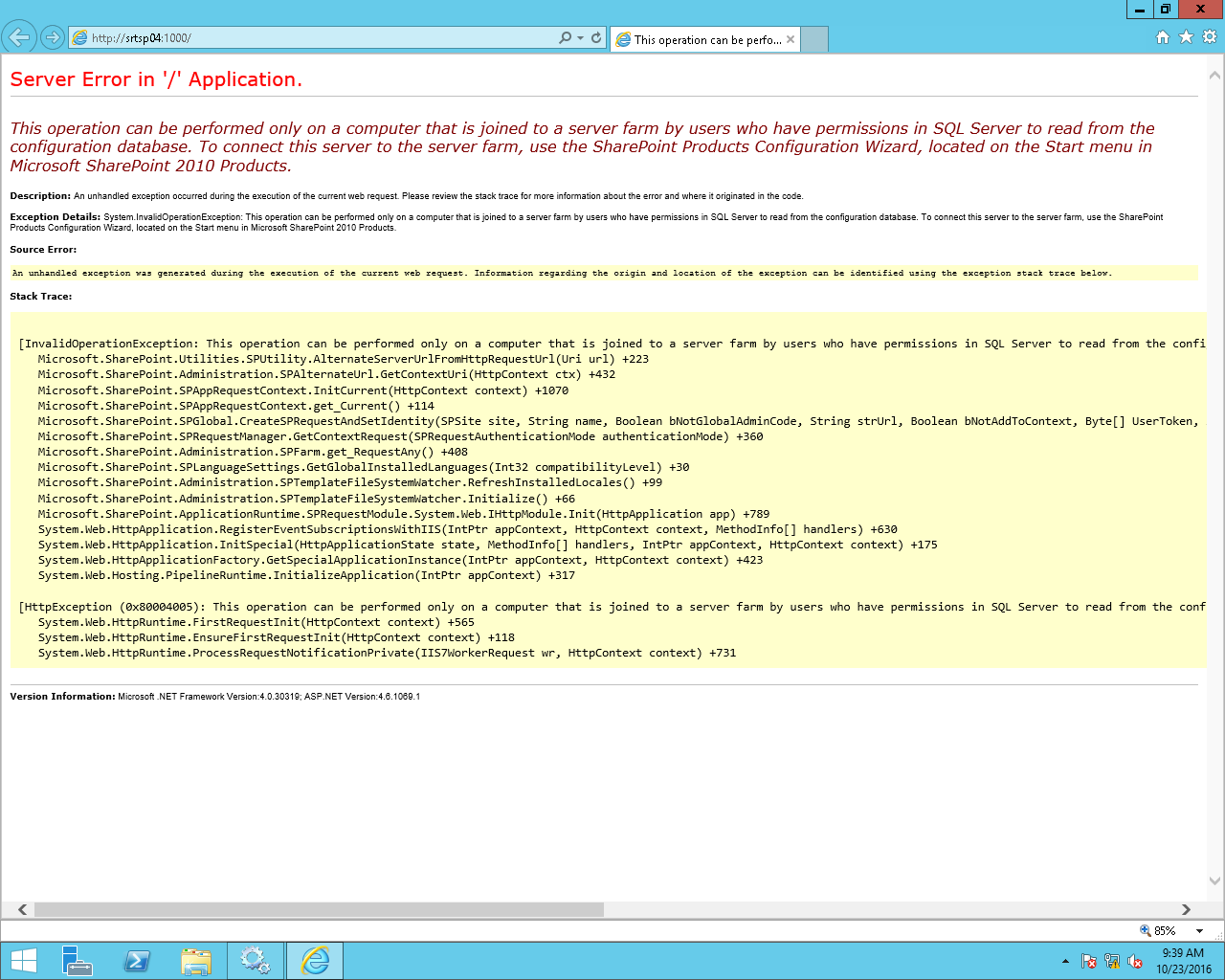In our SharePoint 2013 environment we are performing SQL AlwaysOn activity. We have followed some MSDN blogs:
like this. And successfully failover our current database to DR site database. So now the application is in our current site and databases are moved to DR site. We checked our portal is up and working. But when we try to open Central Admin we get this error:
From the error it seems like it is the permission issue on the DR site database. But we checked the user permissions, the permissions are also the same as our current site database. We are using farm account which has Sysadmin permission on the database.
Can someone suggest something for this?