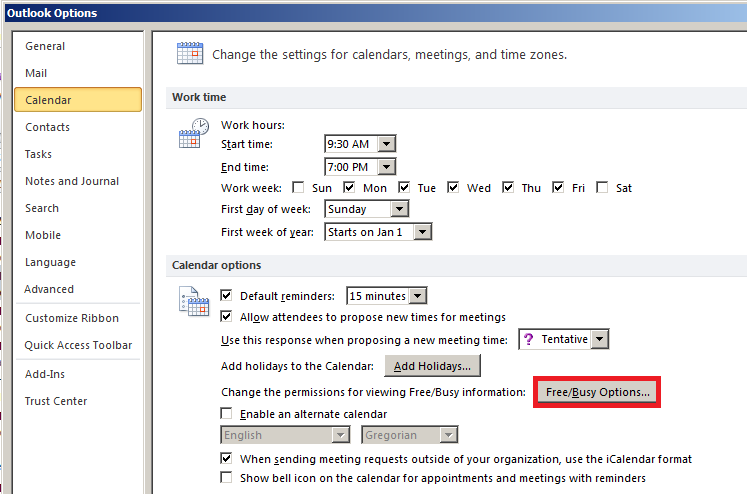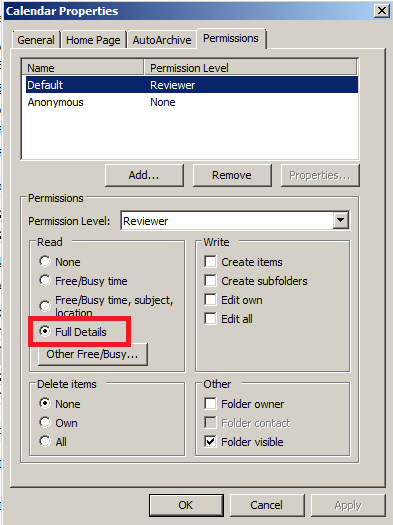On my SharePoint portal (which is a SharePoint Team site), i need to show exchange calendar items of every employee. Is it possible to show Exchange Calendar in SharePoint with the appointment or event titles and time without a custom code? I have read many articles but no one provides a solution to my needs. I know there are two possible ways OOTB.
1. SharePoint Calendar Overlay
This method do not fulfill my requirements as i it displays the Outlook Calendar items in SharePoint as "Busy", "Free" etc instead of the actual appointment/event title and time.
2. Connect To Outlook
This OOTB calendar feature fills my requirement but on the other hand every employee has to manually subscribe their SharePoint Calendar with Outlook Calendar and then manually drag and drop events from Outlook Calendar to SharePoint Calendar which is not practical as most of the users will be non technical or from non IT field.
If there is any other way OOTB feature or already build (freeware) custom solution for this problem, please share.
Bundle of Thanks in advance.