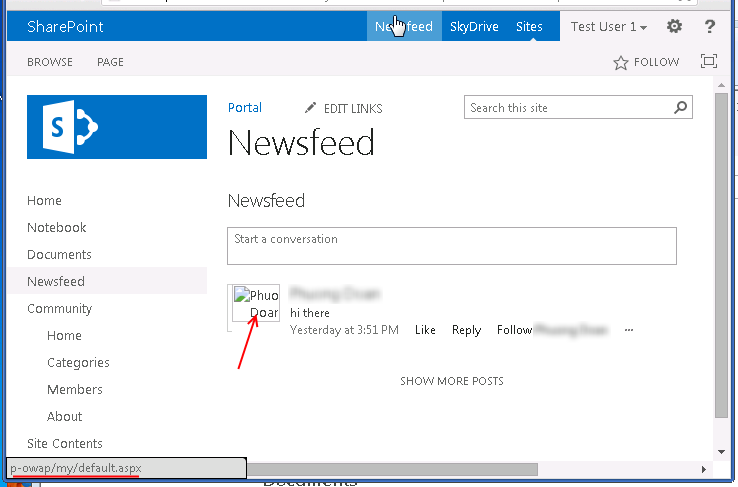I have a newly installed sharepoint 2013, with a default Sharepoint site, I configured Alternative Access Mappings for it as below:
Internal URL: hxxp://example.com
Zone: Default
Public URL: hxxp://example.com
But in homepage I see some link like "New feed" point to hxxp:_//server_hostname...
And the profile picture has the source url of hxxp://server_local_ip...
I tried some article about AAM, but I can not understand the situation. Restarting the servers a few times didn't help